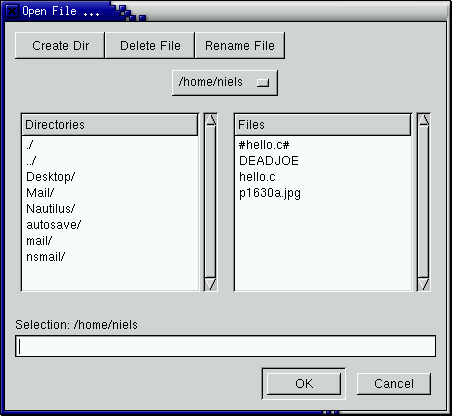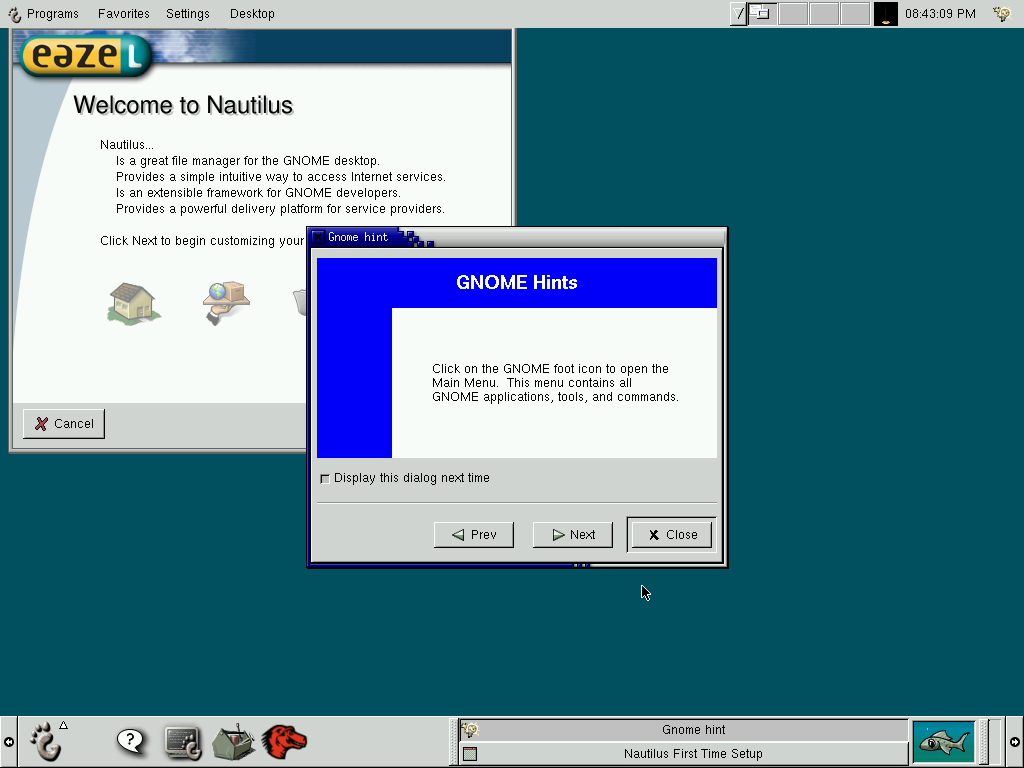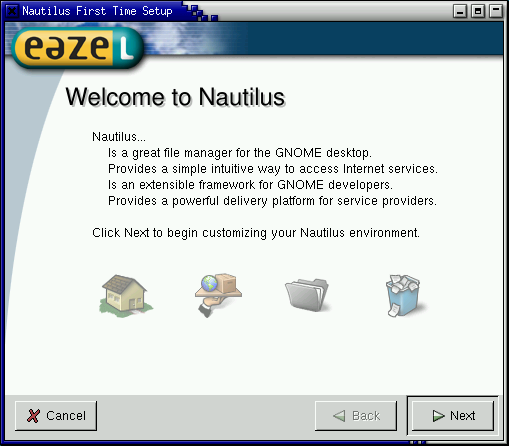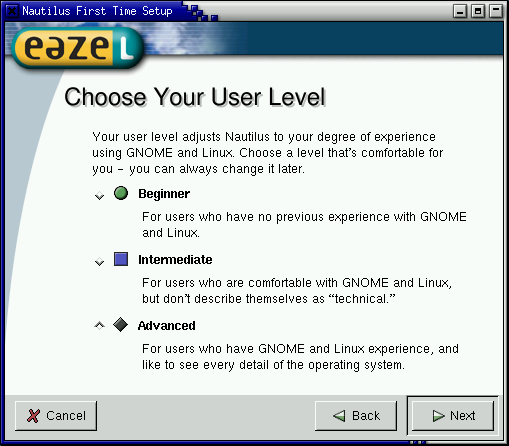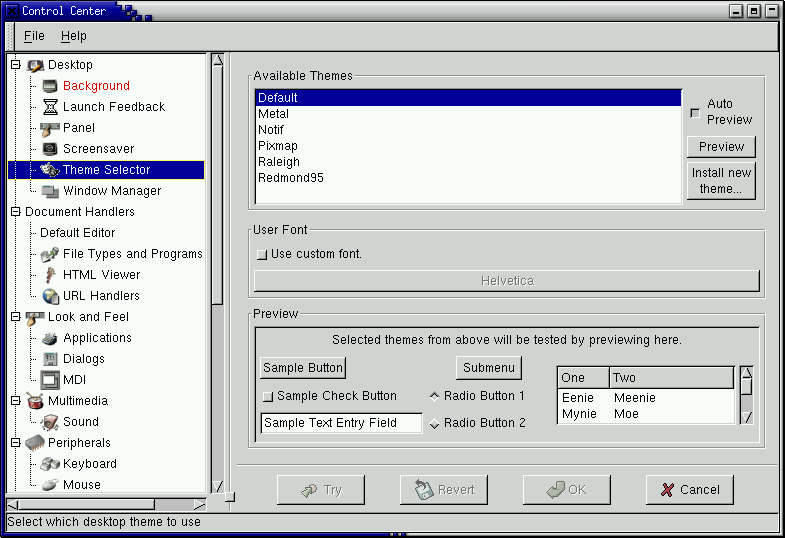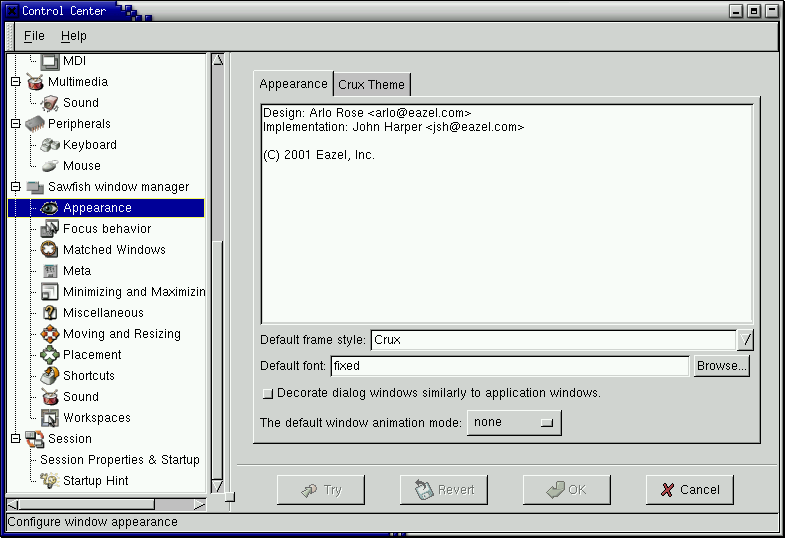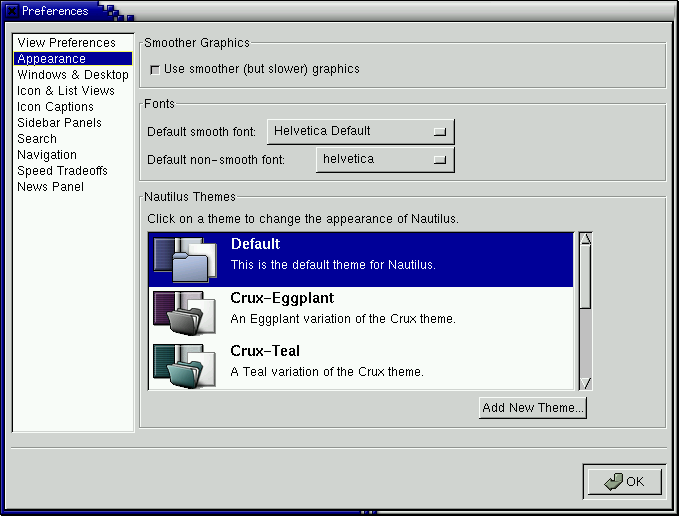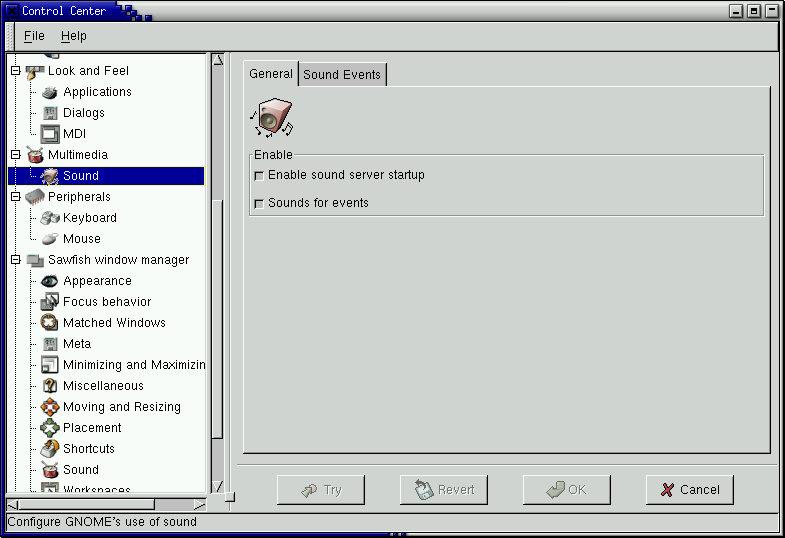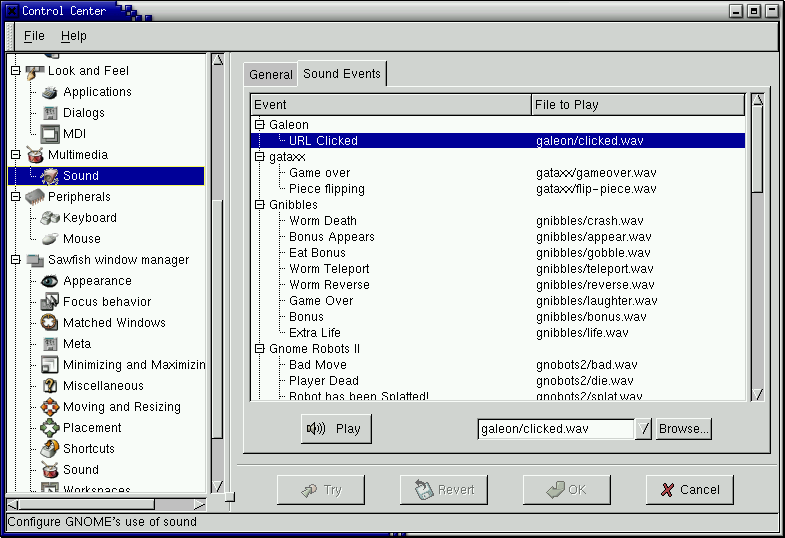GNOME 1.4
GNOME 1.4 was released on 2 April 2001. It was included in Slackware Linux 8.0.
Official GNOME 1.4 press release.
Startup
Login screen
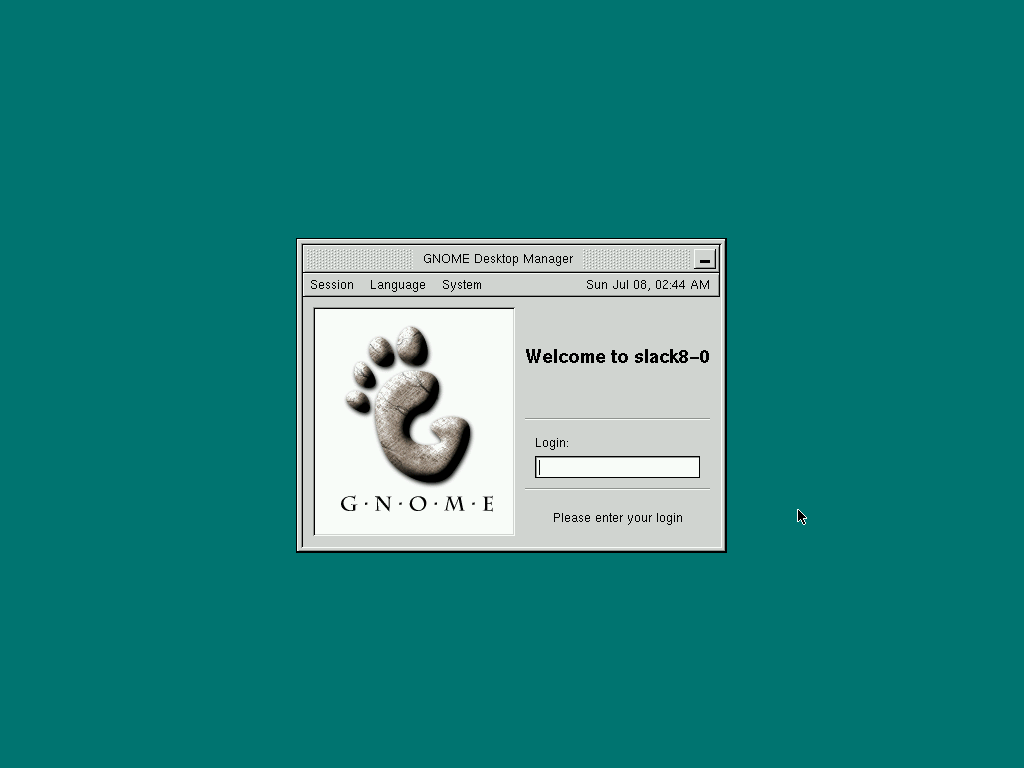
Splash screen
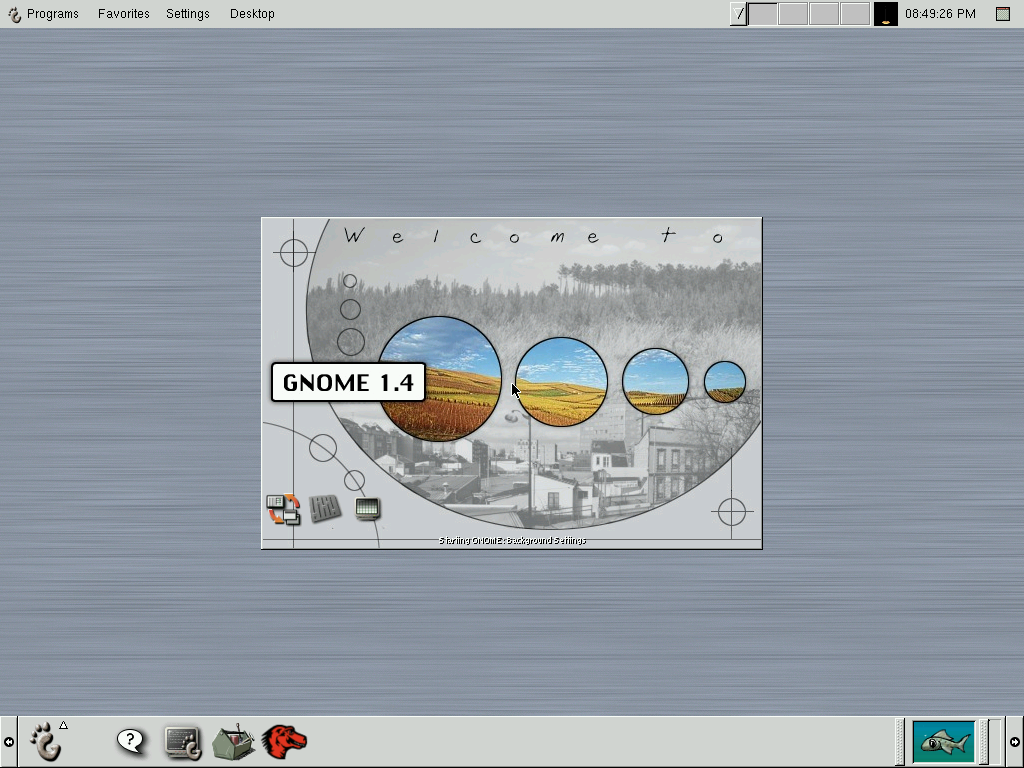
First run
“Gnome Hints” and the setup wizard for Nautilus are shown.
Desktop
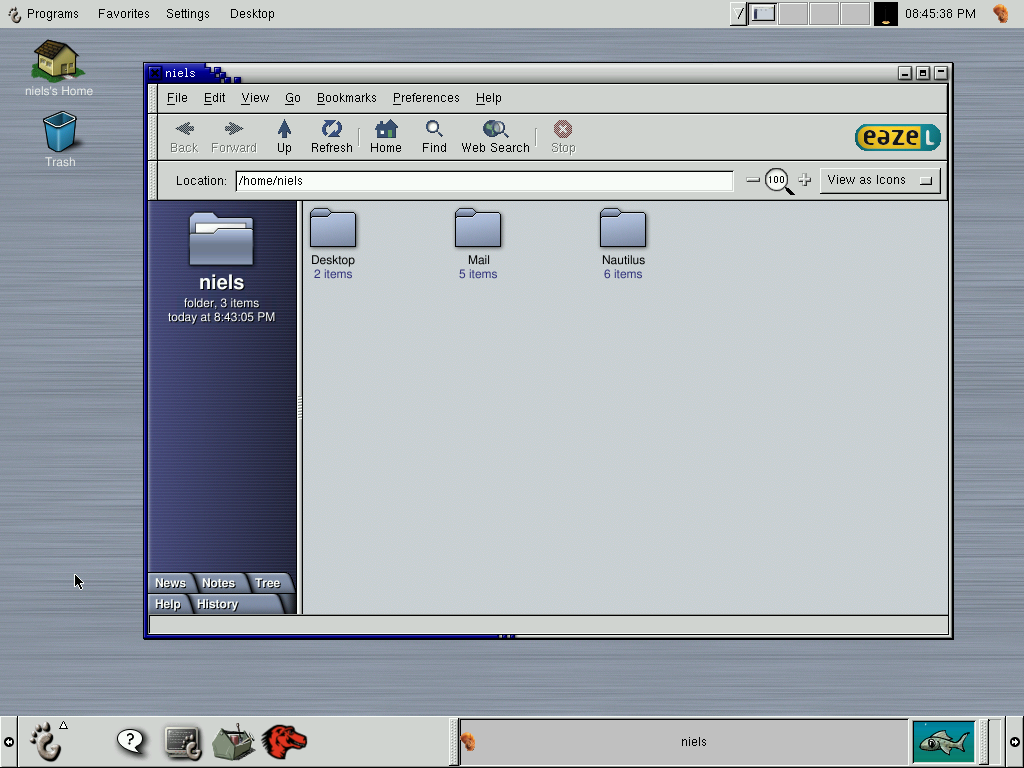
Main menu
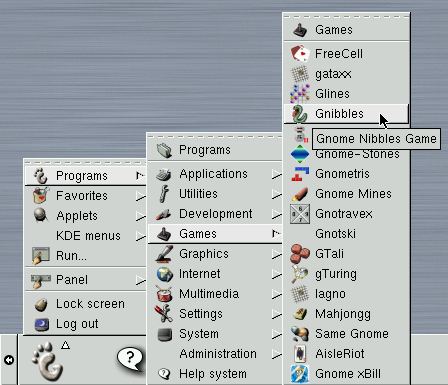
Run
The Run-dialog can be opened by pressing Alt+F2.
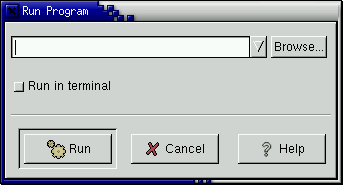
Lock screen
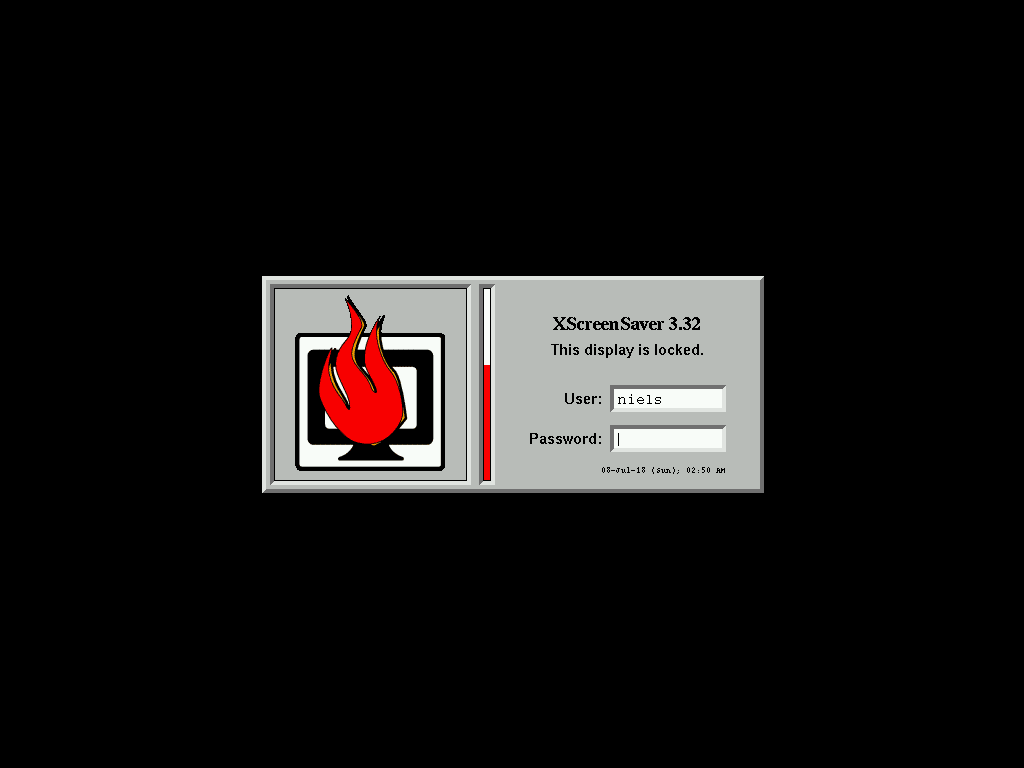
Help
The GNOME help system provides access to HTML help files for all GNOME programs. It also displays man-pages.
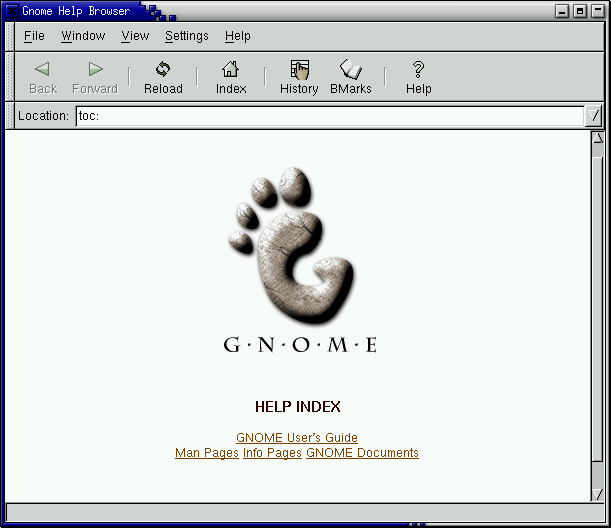
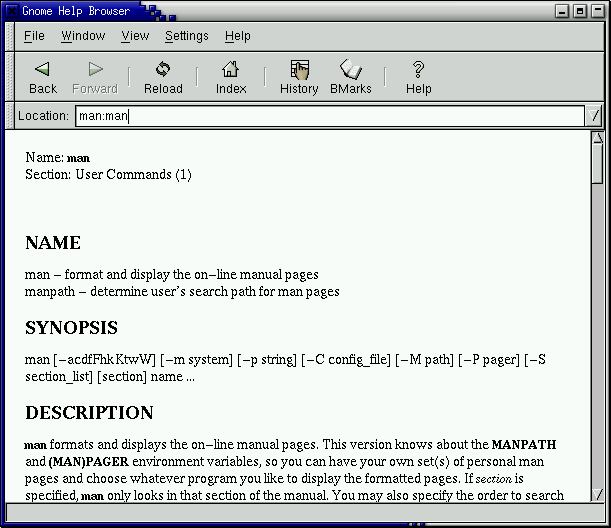
About
The closest thing to an about dialog is “System Information”. It doesn't include a version number though.
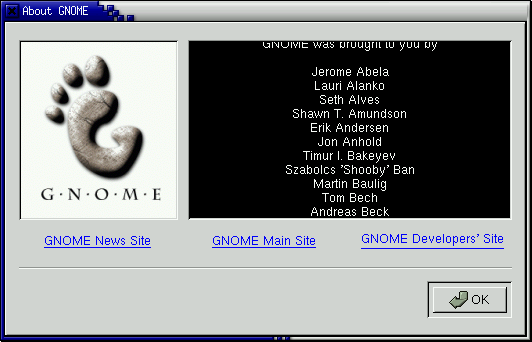
Utilities
File manager
GNOME 1.4 now comes with Nautilus, a file manager originally developed by a software company called Eazel.
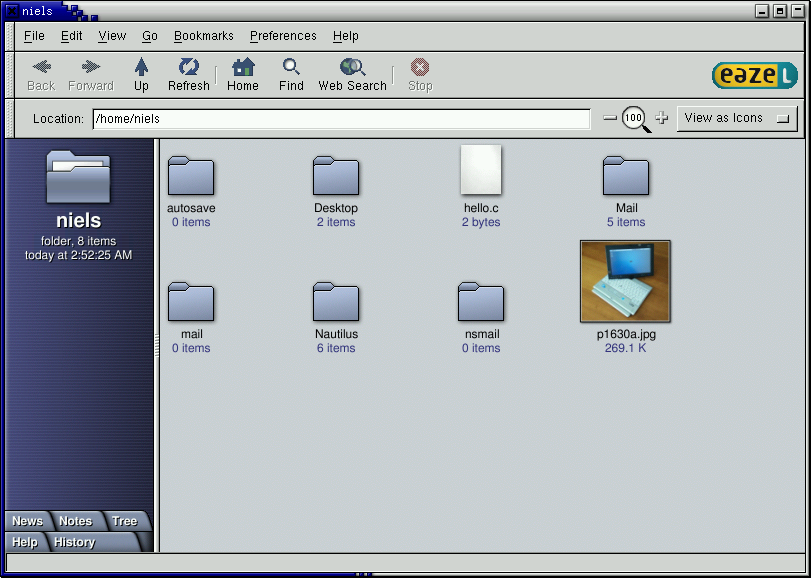
Feature: Open with
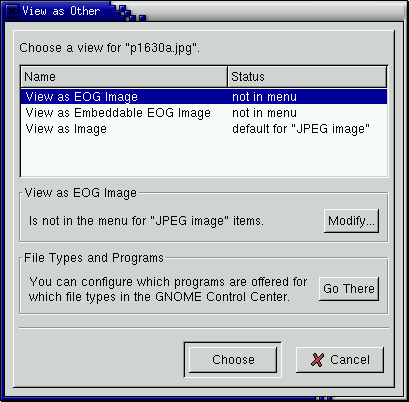
File search
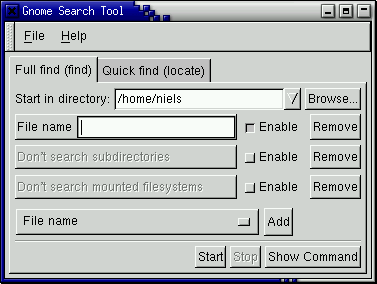
Terminal
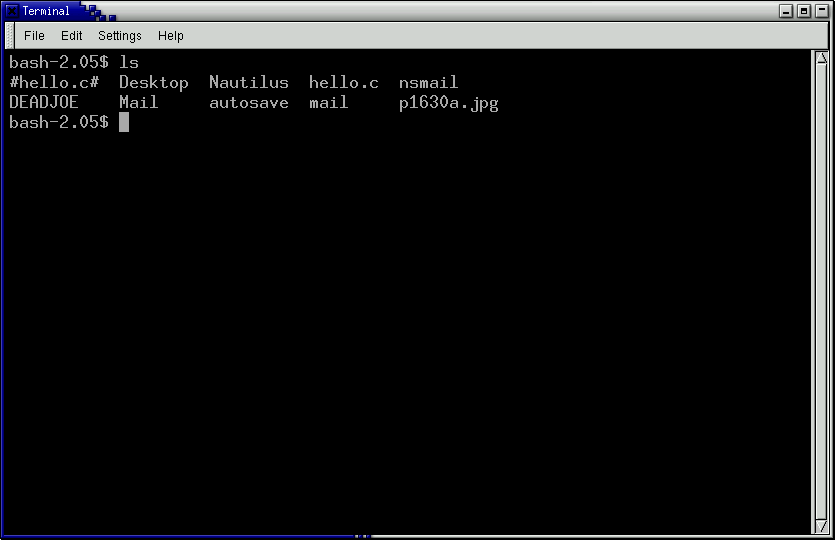
Text editor
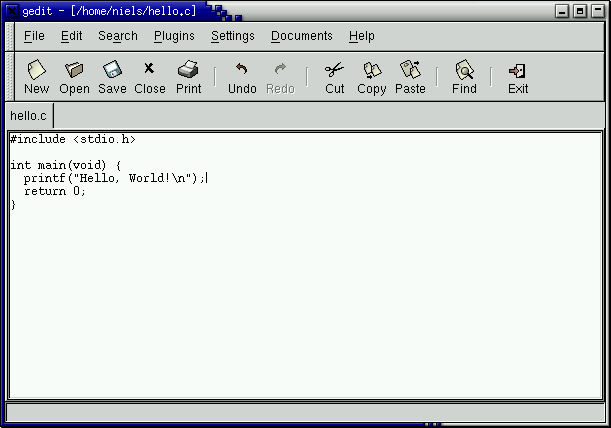
Code editor
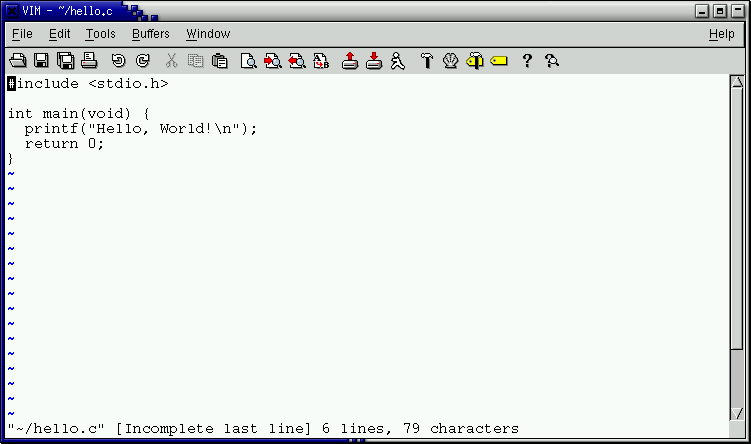
Web browser
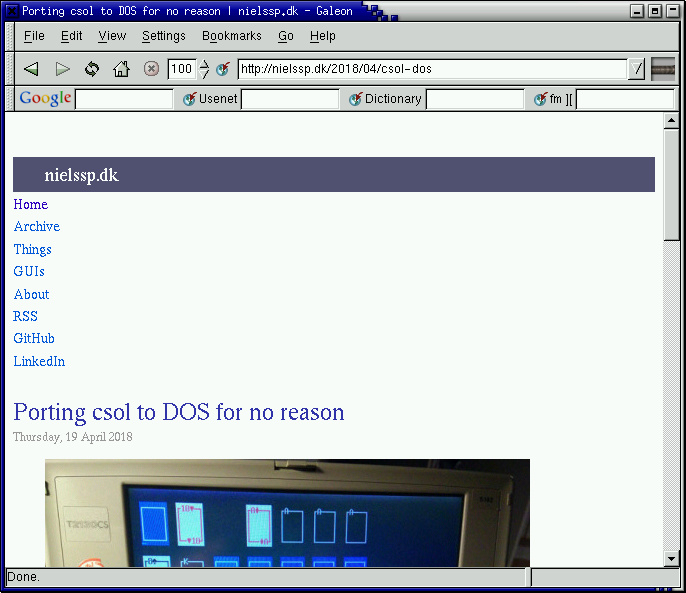
Graphics
Image viewer
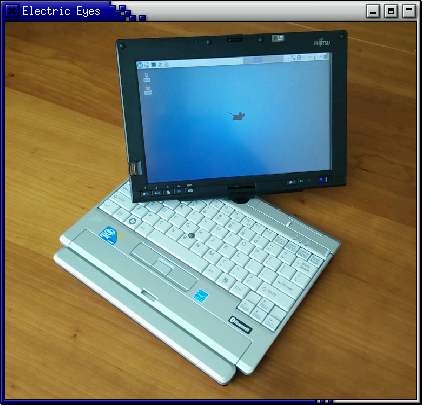

Image manipulation
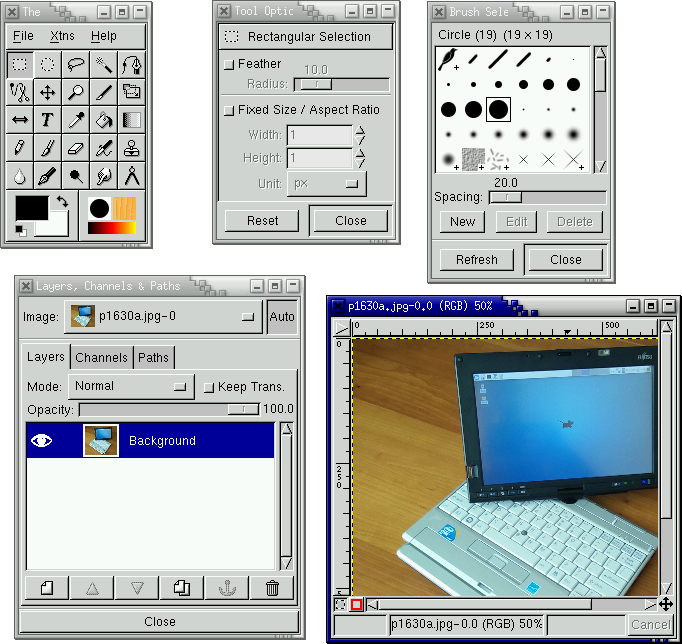
Office applications
GNOME 1.4 doesn't have its own email client.
Address book
GnomeCard is the address book. It doesn't seem to have any integration with other applications.
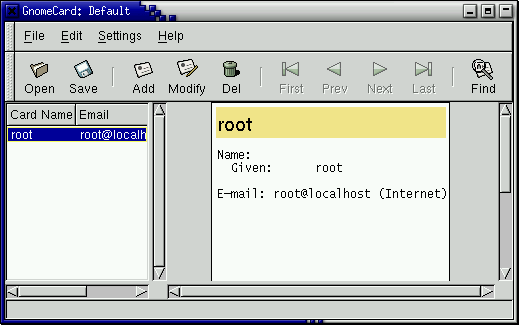
Calendar
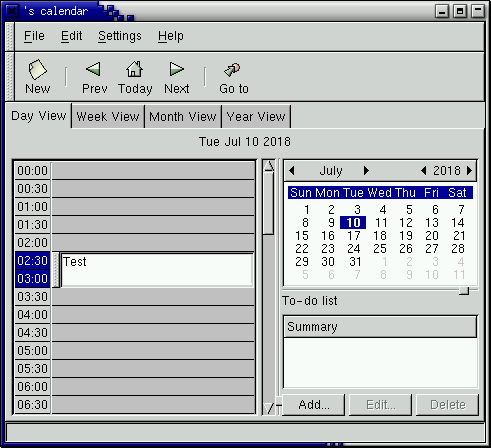
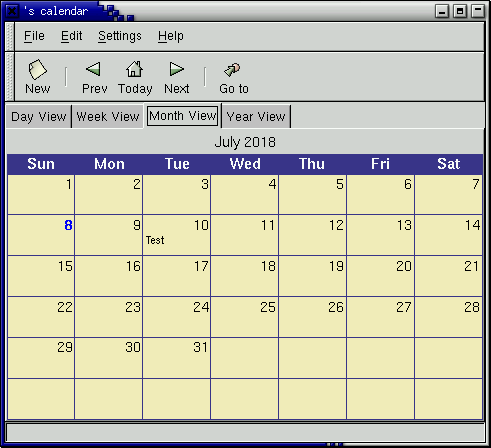
Calculator
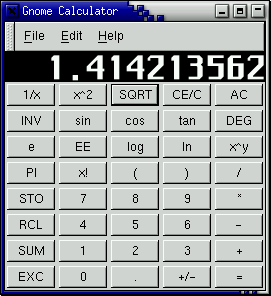
Word processor
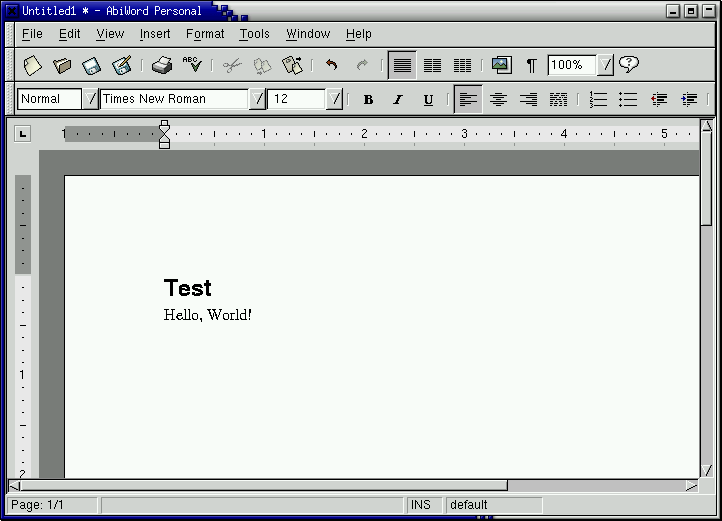
Spreadsheets
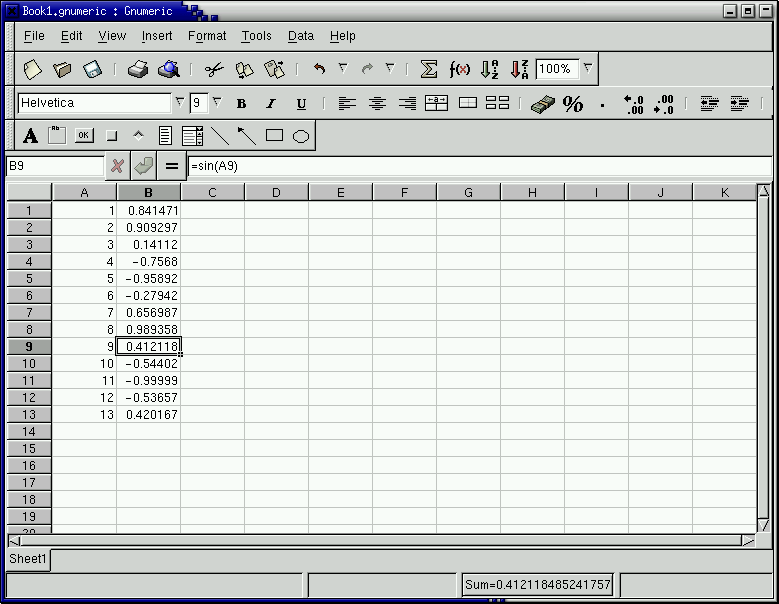
Presentations
No presentations.
Media applications
Music player

Sound recorder
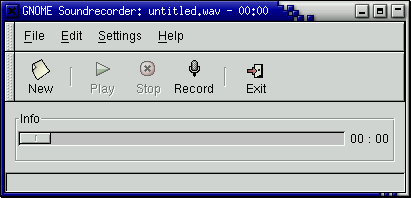
Video player
No video player.
CD player

Settings
GNOME comes with a control panel called “GNOME Control Center” that provides access to all GNOME settings dialogs.
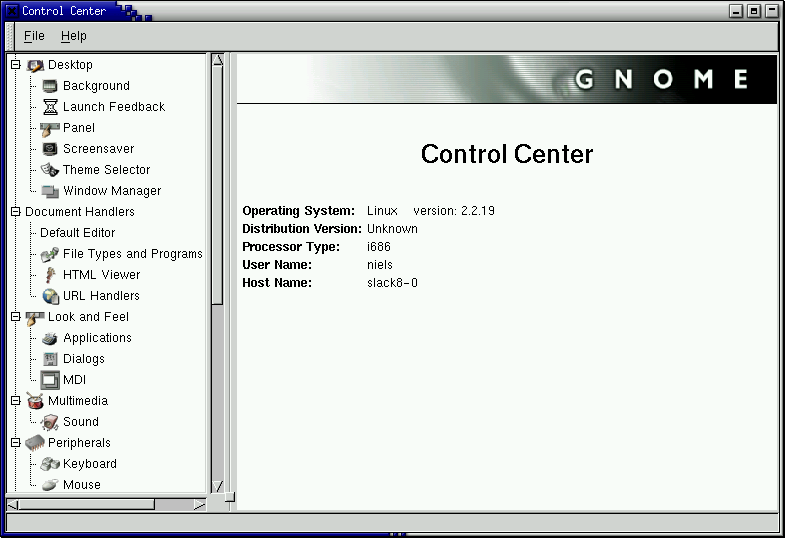
Wallpaper
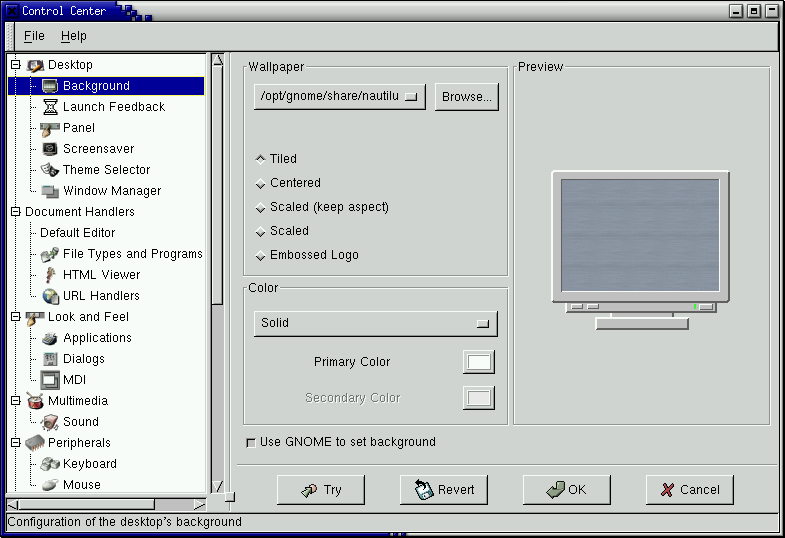
Appearance
The “Theme selector” makes it possible to switch between a number of preinstalled GTK+ themes, but unlike in KDE 1 there is no easy way to change the colors. Similarly the window manager Sawfish also comes preinstalled with a small number of themes. The file manager Nautilus also comes with its own themes.
Theme
Other than the above there are no additional theme settings.
Screensaver
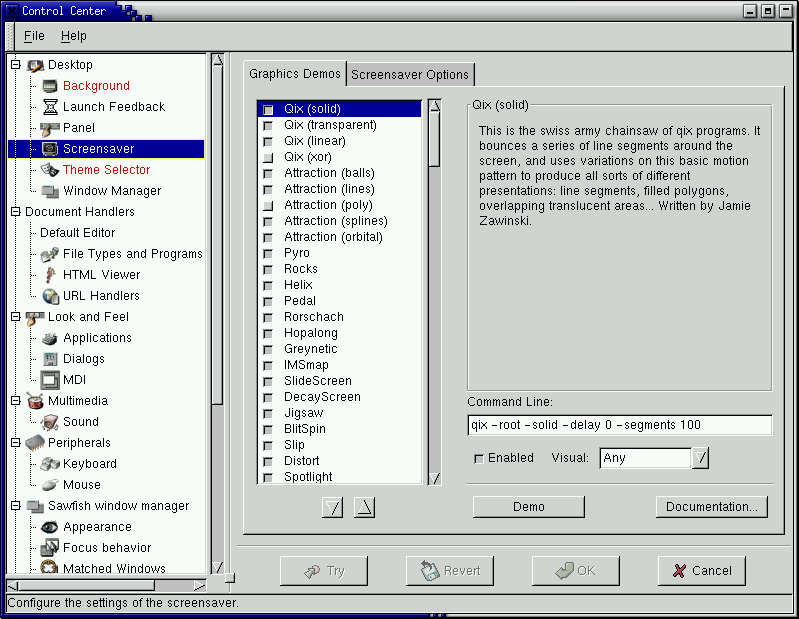
Display
No display settings.
Keyboard
No keyboard layout settings.
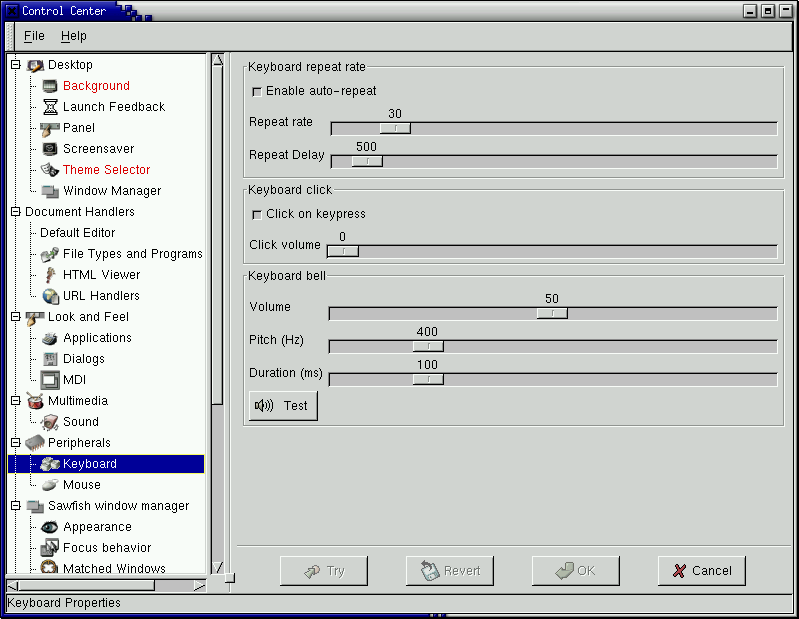
Mouse
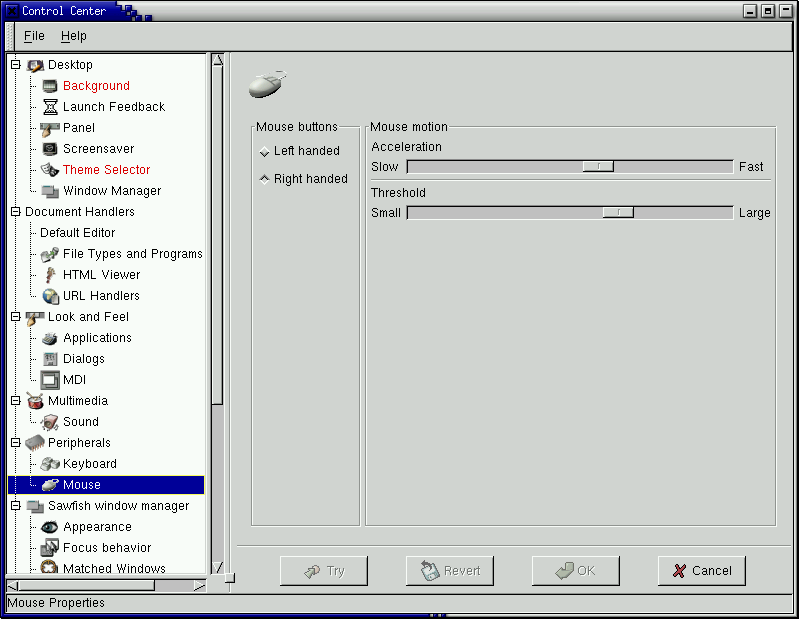
Time and date
No time and date settings.
I18n
No i18n settings.
Accessibility
No accessibility settings.
Power management
No power management settings.
File associations
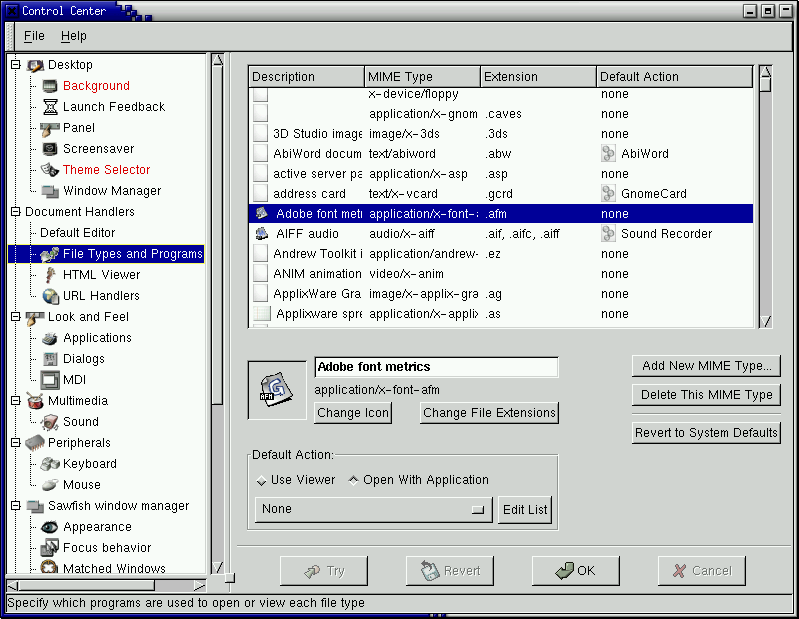
Network
No network settings.
Removable media
No removable media settings.
Printers
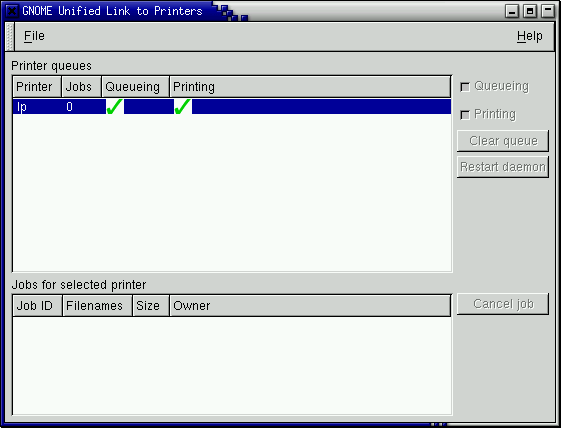
Sound
Login screen
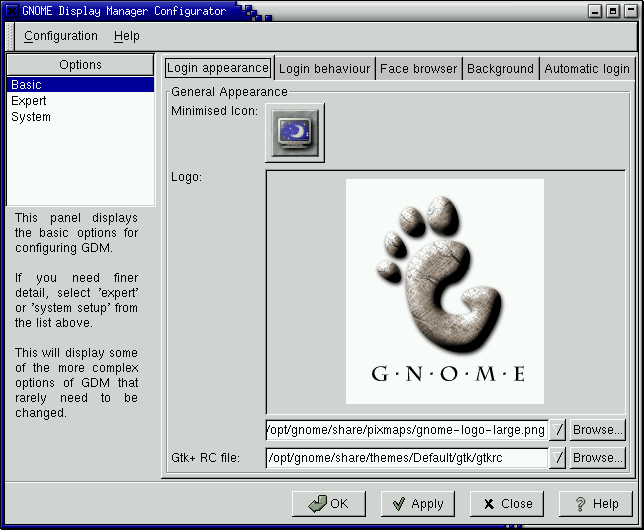
System
Users
No user management.
Task manager
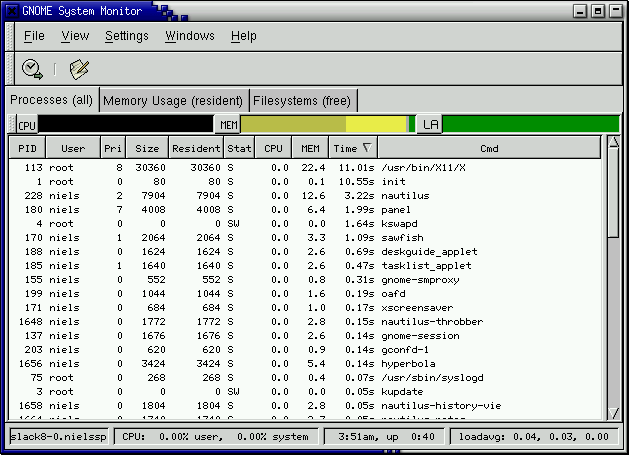
Dialogs
Color
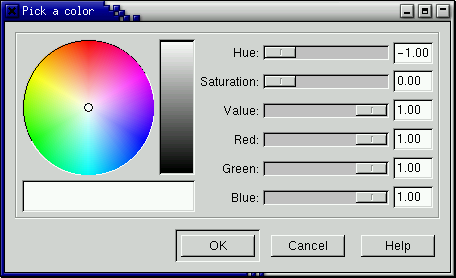
Font
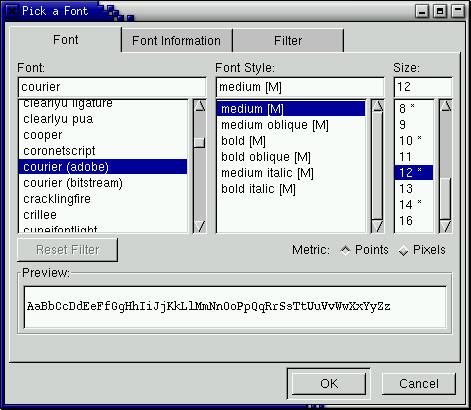
Open