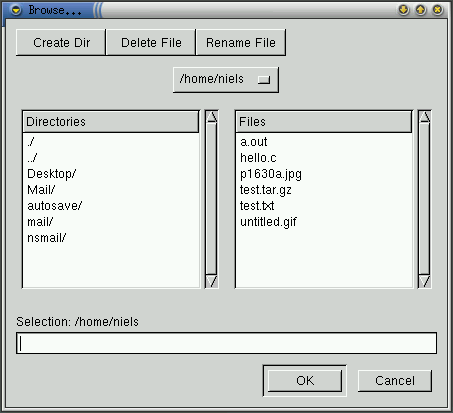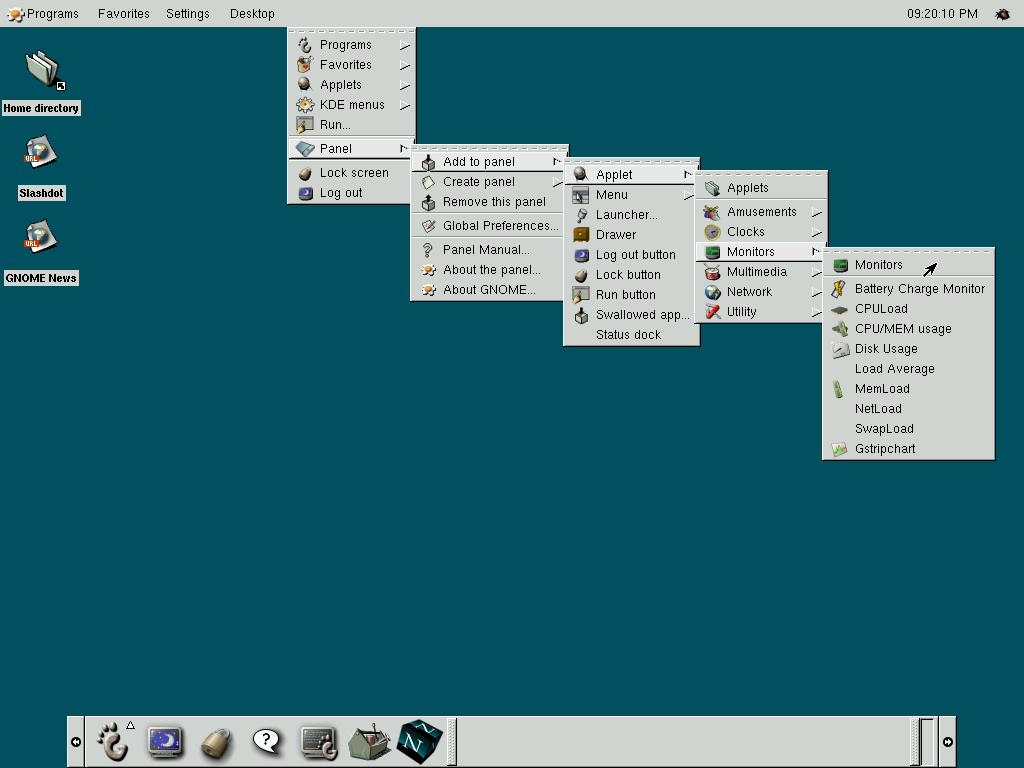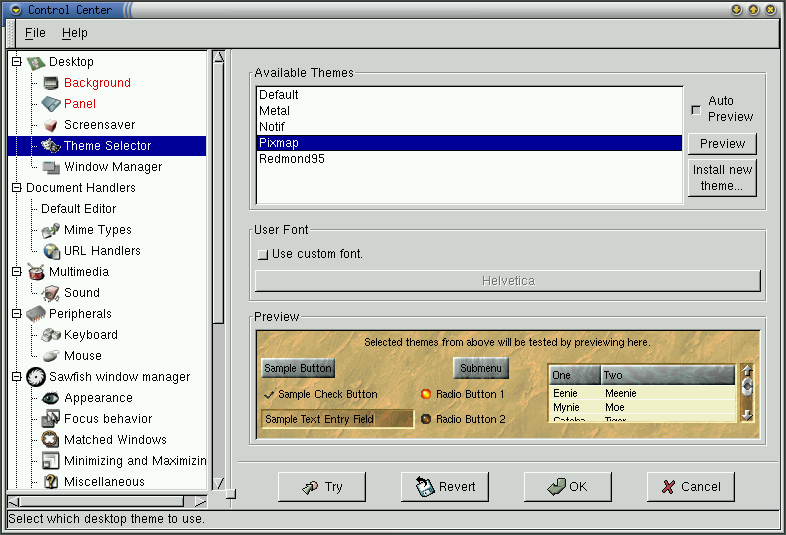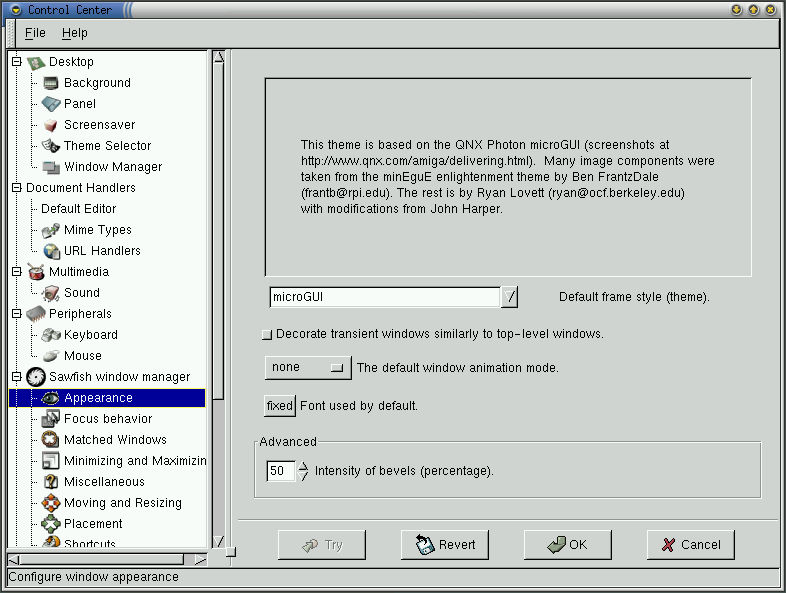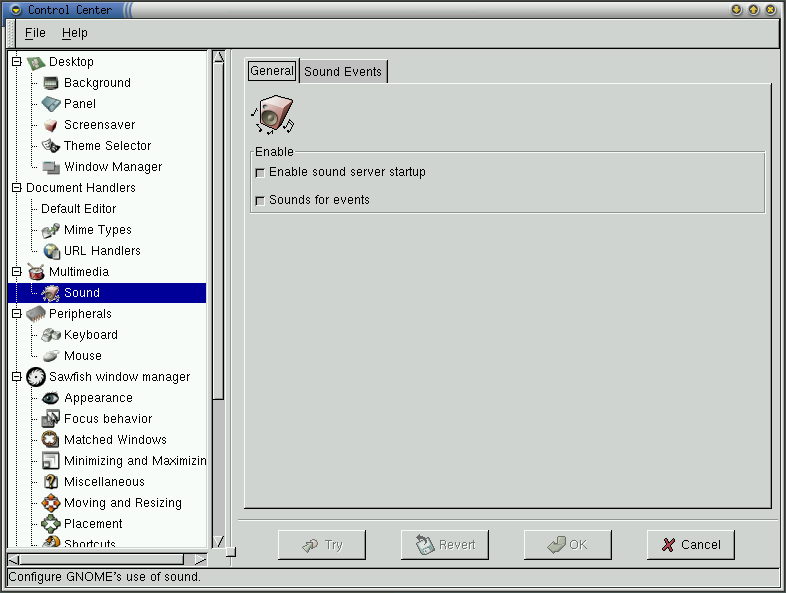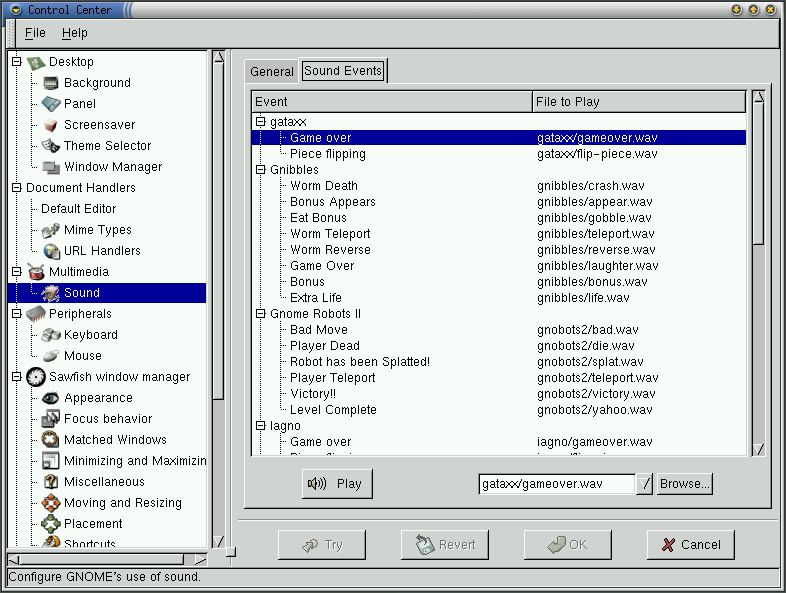GNOME 1.2
GNOME 1.2 was released on 25 May 2000. It was included in Slackware Linux 7.1.
Official GNOME 1.2 press release.
Startup
Login screen
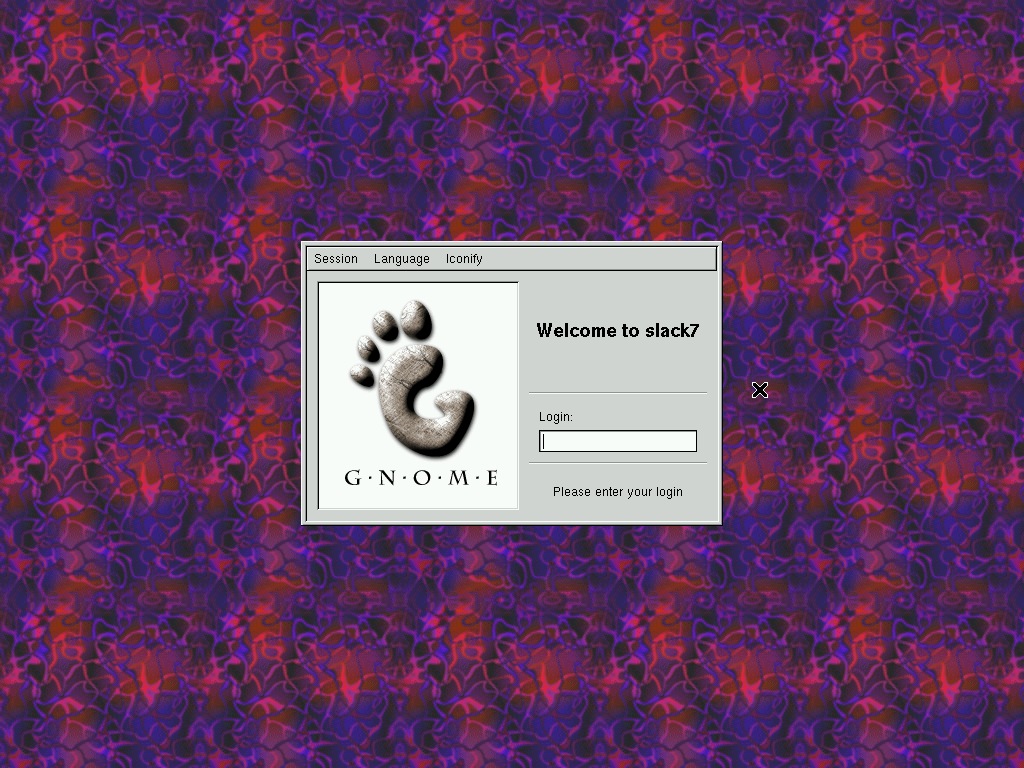
Splash screen
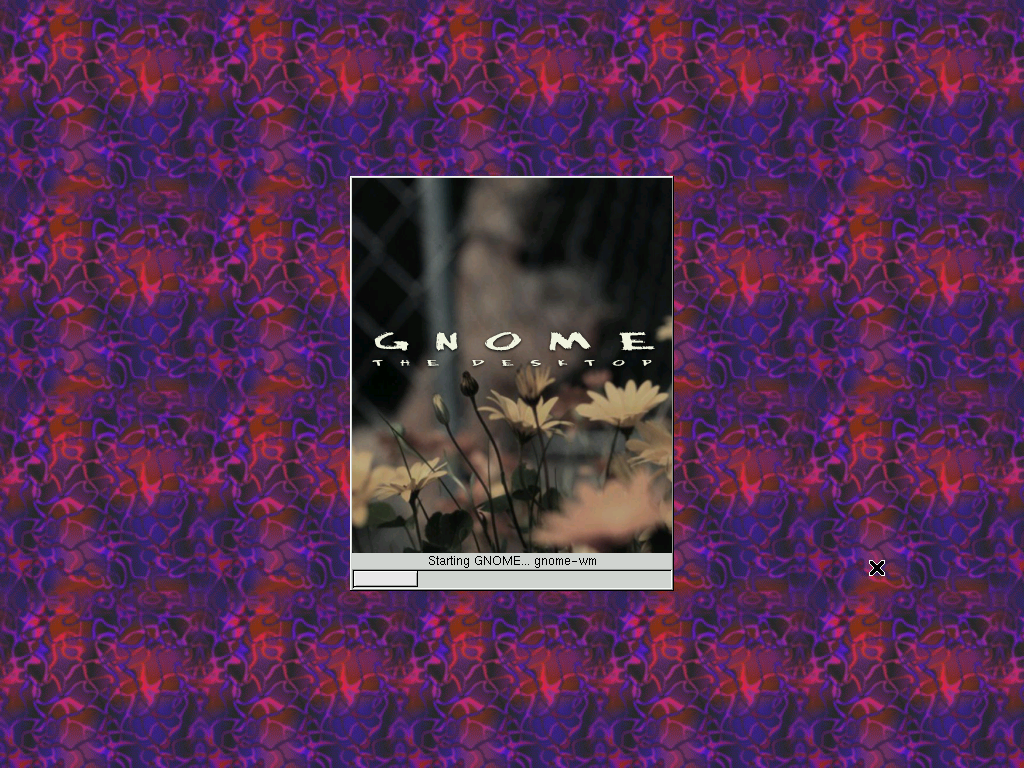
First run
The help browser, home directory, and “Gnome Hints” are shown.
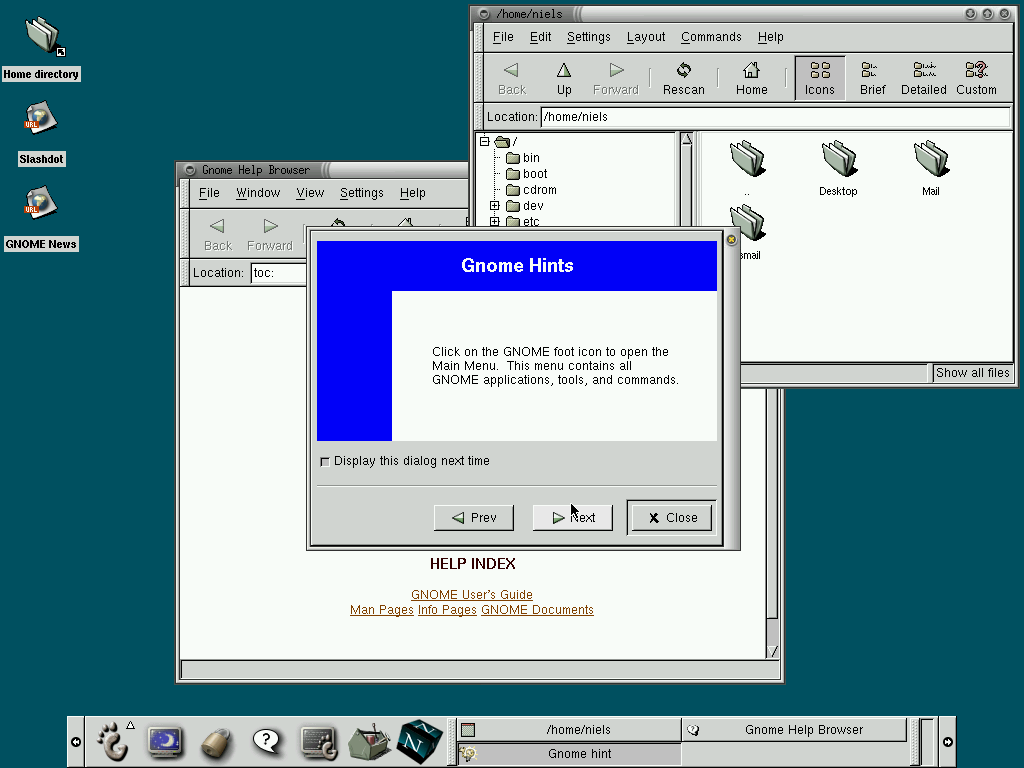
Desktop
The desktop has a few things in common with KDE, but compared with KDE 1 it seems a lot more customizable; all panel elements can be moved around freely and several types of new panels can be added. The menu in the second screenshot below shows some of the applets that can be added to a panel.
Main menu
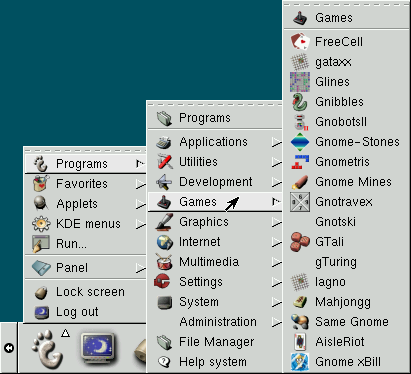
Run
The Run-dialog can be opened from the main menu. There doesn't seem to be a default key binding for it.
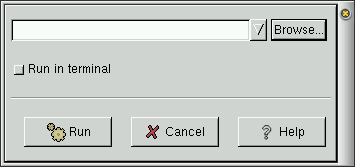
Lock screen
There is a lock screen (or at least there's a button for it on the default panel), but I couldn't get it to work. It appears to use xscreensaver for screensavers and lock screen, but xscreensaver-command -lock returns “locking not enabled”.
Help
The GNOME help system provides access to HTML help files for all GNOME programs. It also displays man-pages.
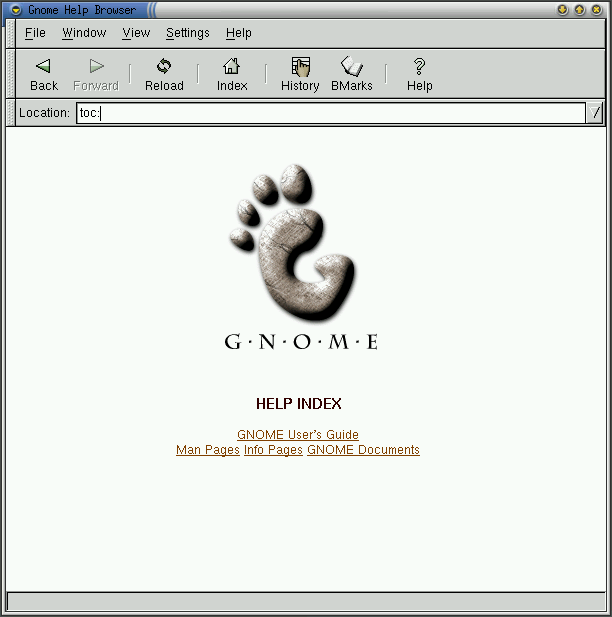
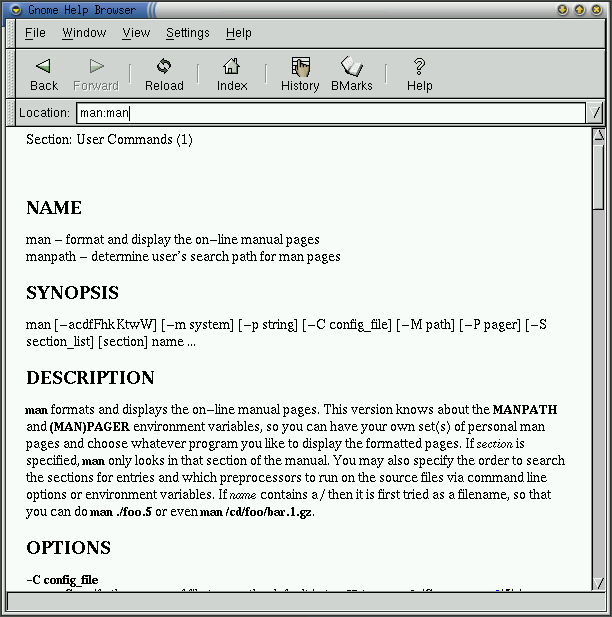
About
The closest thing to an about dialog is “System Information”. It doesn't include a version number though.
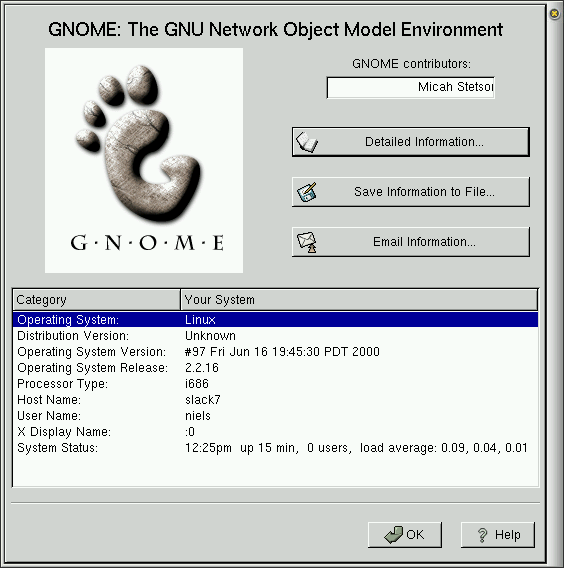
Utilities
File manager
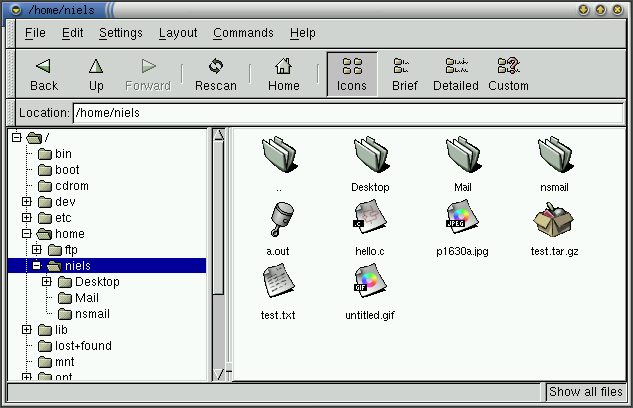
Feature: Open with
It's possible to right click on a file to open it with a specific application. MIME type associations can be changed in the settings.
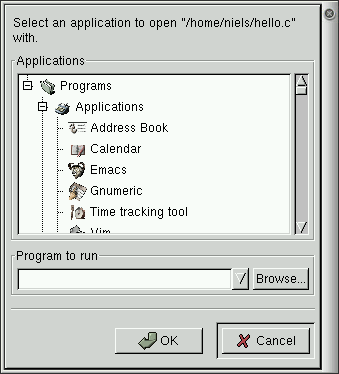
File search
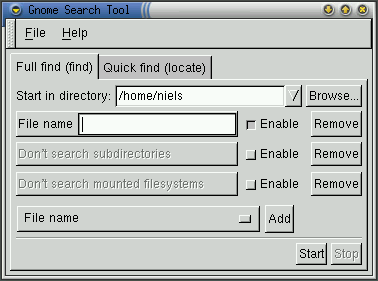
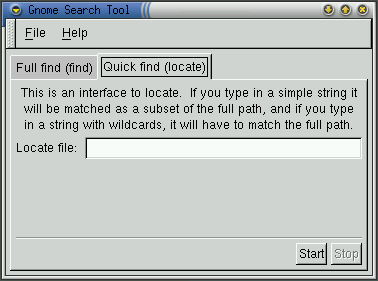

Terminal
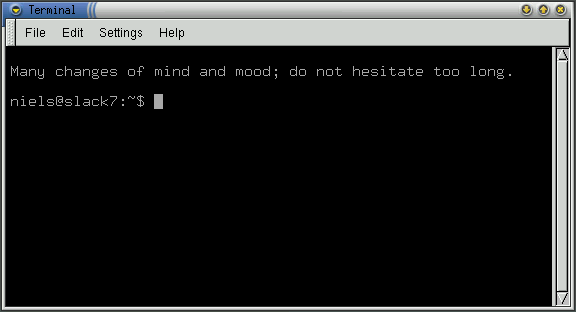
Text editor
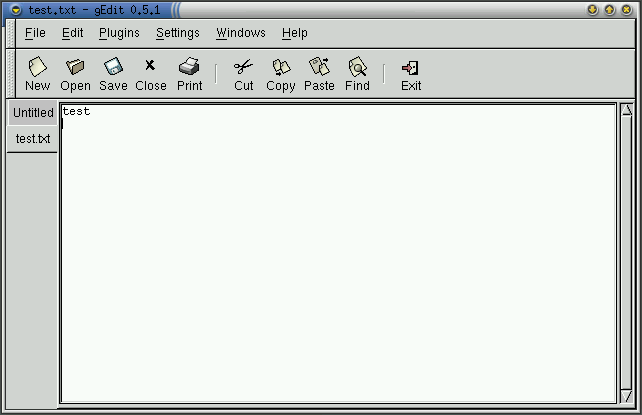
Code editor
This version of gedit doesn't seem to provide much help in terms of editing code.
Web browser
At first glance GNOME doesn't come with its own web browser. Netscape runs as it did on KDE:
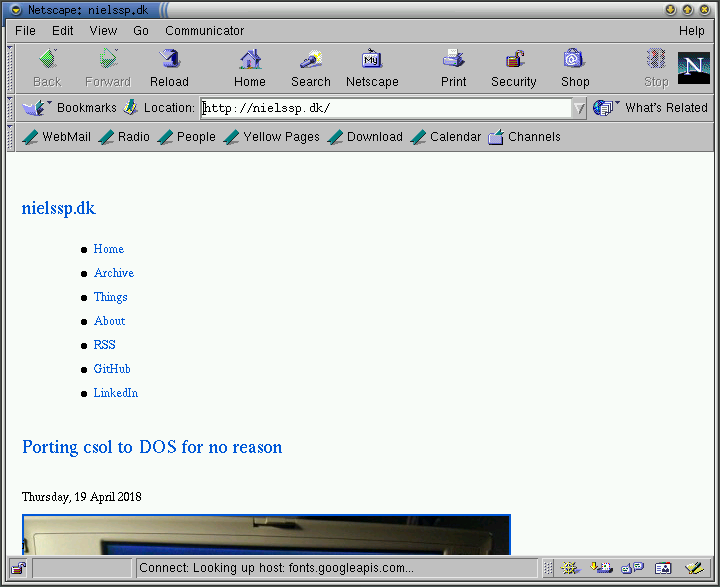
I did, however, discover that the help browser can also be used as a web browser:
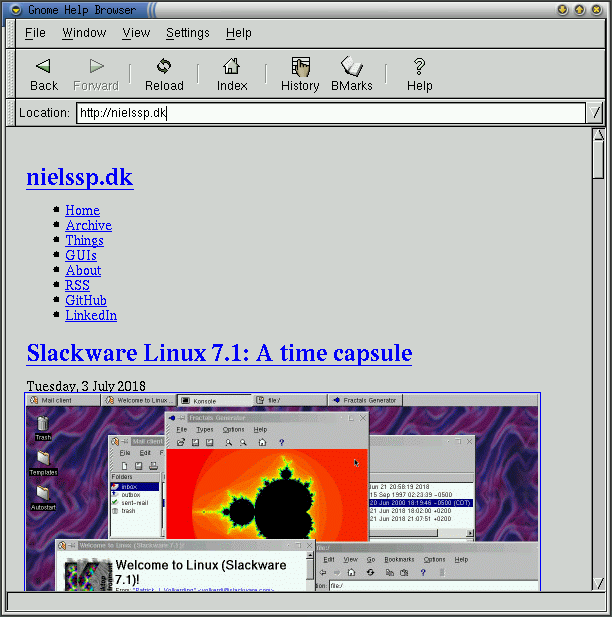
Graphics
Image viewer
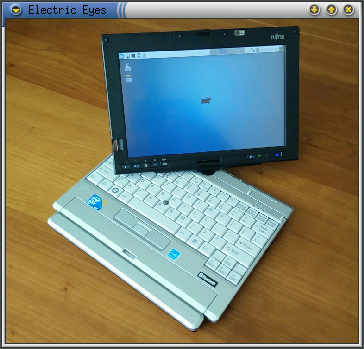
Image manipulation
Since GNOME is based on GTK+ (originally the “GIMP toolkit”) it makes sense that it includes GIMP.
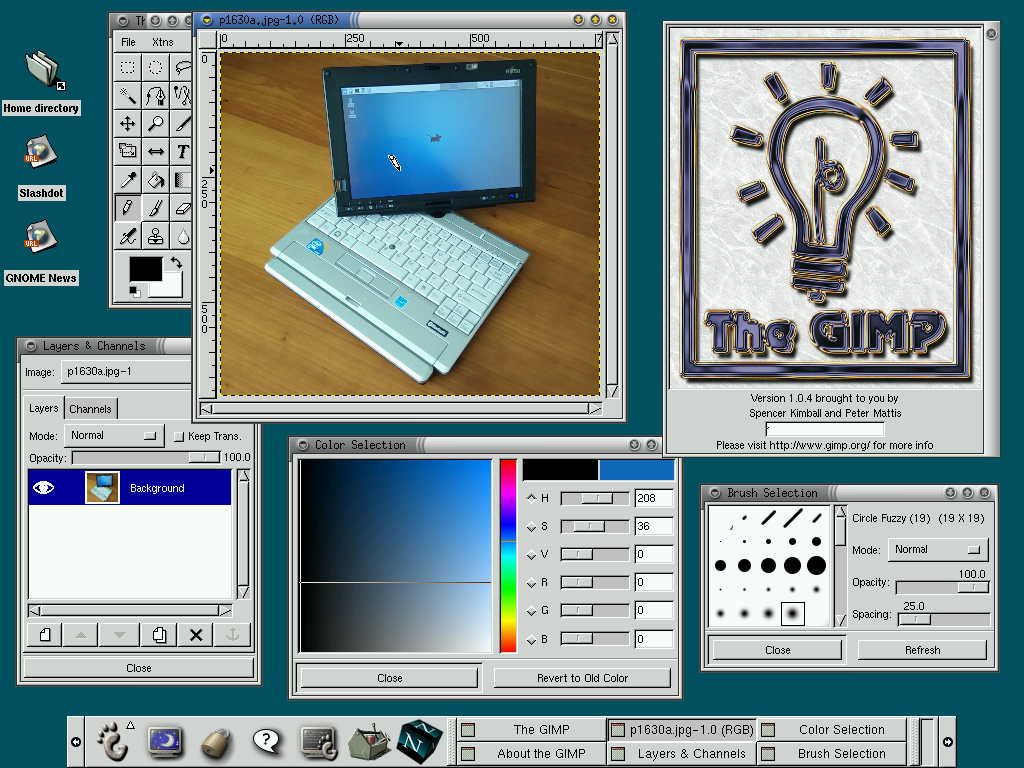
Office applications
GNOME 1.2 doesn't have its own email client, but Netscape Communicator includes one.
Address book
GnomeCard is the address book. It doesn't seem to have any integration with other applications.
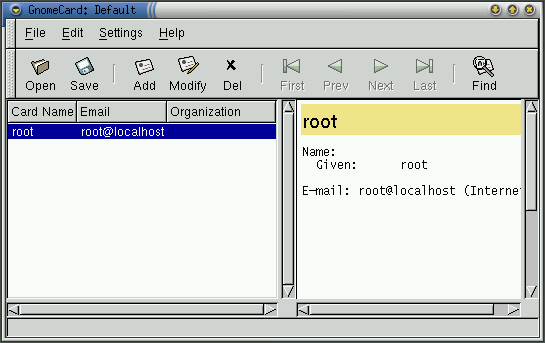
Calendar
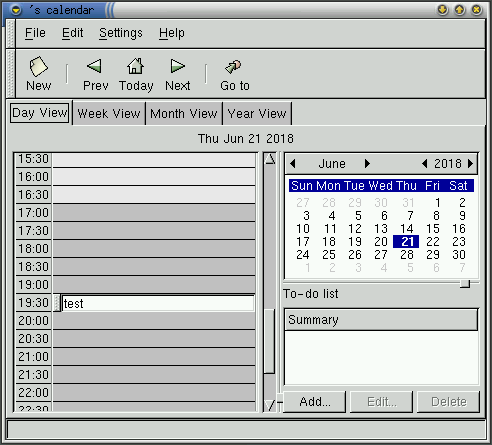
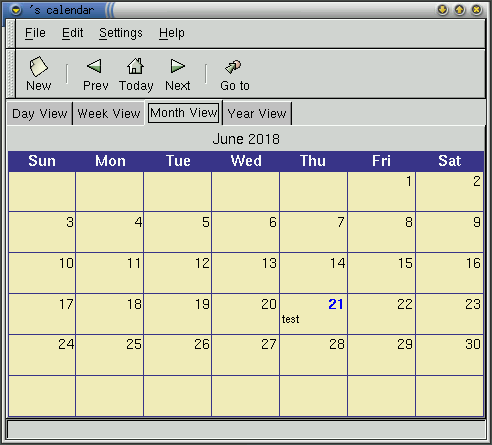
Calculator
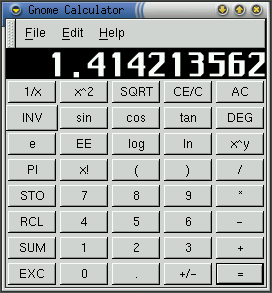
Word processor
No word processor.
Spreadsheets
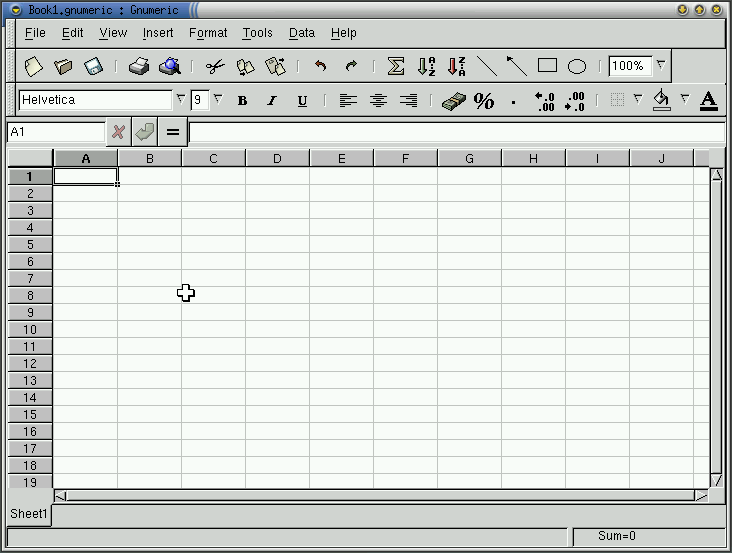
Presentations
No presentations.
Media applications
Music player

Sound recorder
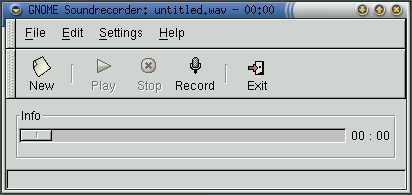
Video player
No video player.
CD player

Settings
GNOME comes with a control panel called “GNOME Control Center” that provides access to all GNOME settings dialogs.
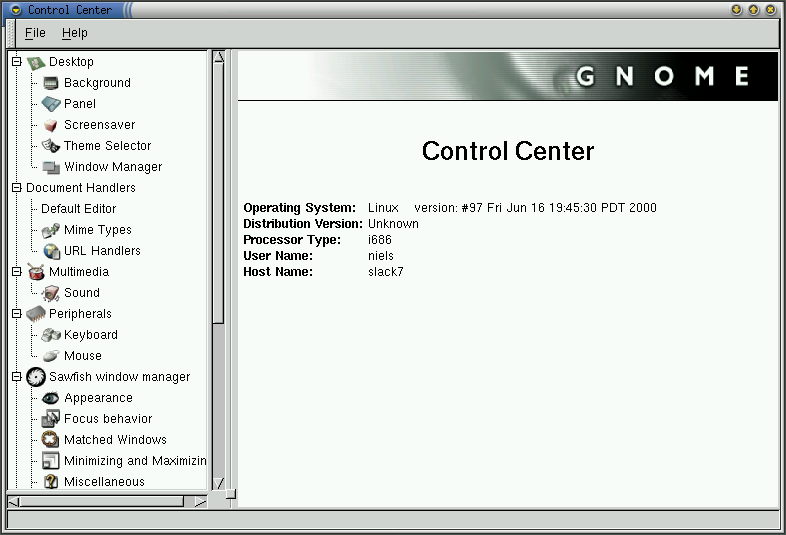
Wallpaper
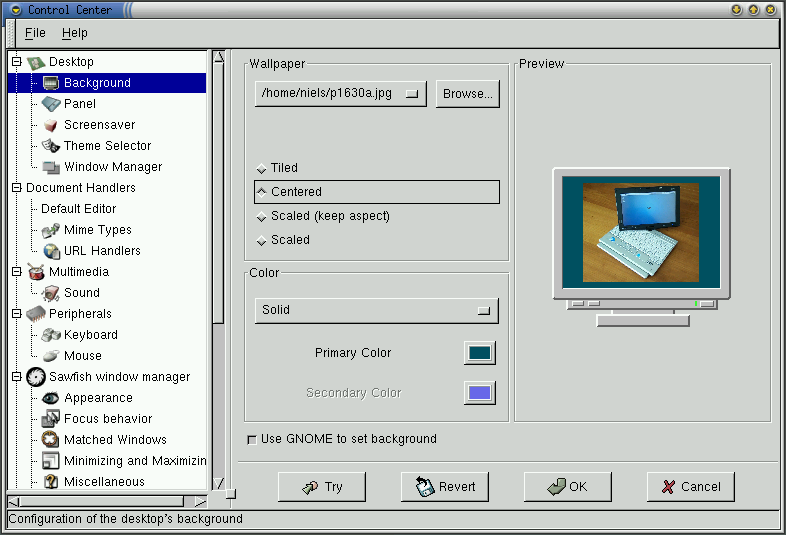
Appearance
The “Theme selector” makes it possible to switch between a number of preinstalled GTK+ themes, but unlike in KDE 1 there is no easy way to change the colors. Similarly the window manager Sawfish also comes preinstalled with a small number of themes.
Theme
Other than the above there are no additional theme settings.
Screensaver
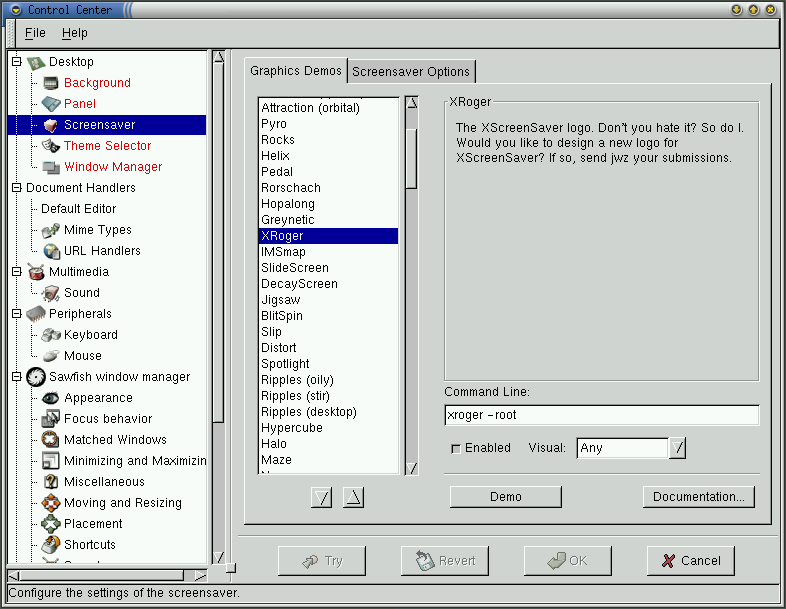
Display
No display settings.
Keyboard
No keyboard layout settings.
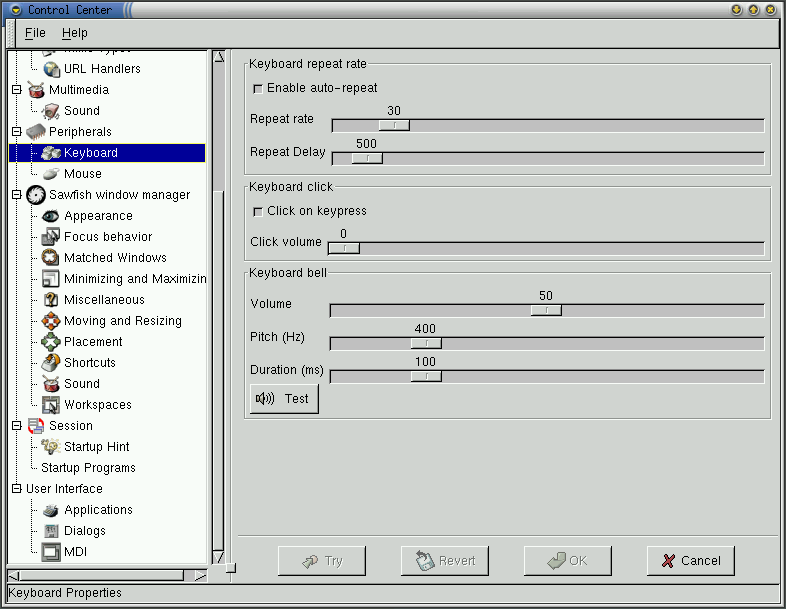
Mouse
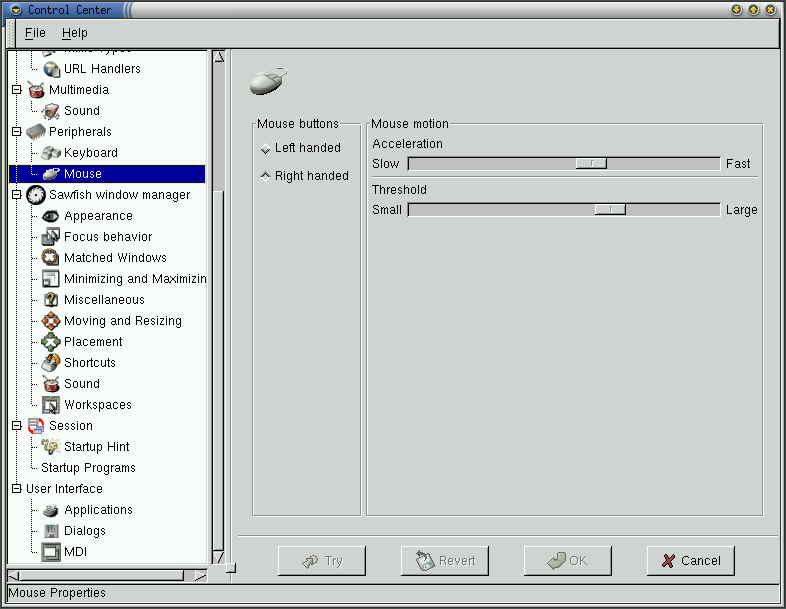
Time and date
No time and date settings.
I18n
No i18n settings.
Accessibility
No accessibility settings.
Power management
No power management settings.
File associations
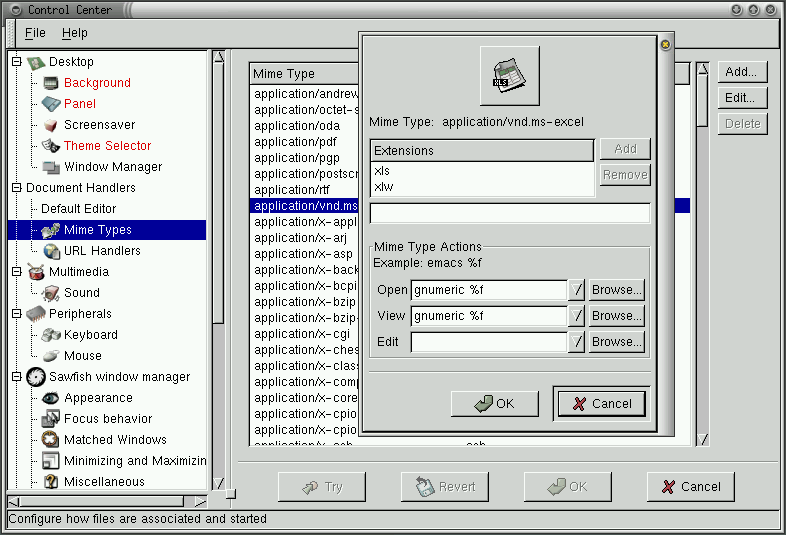
Network
No network settings.
Removable media
No removable media settings.
Printers
No printer settings.
Sound
Login screen
No login screen settings.
System
Users
No user management.
Task manager
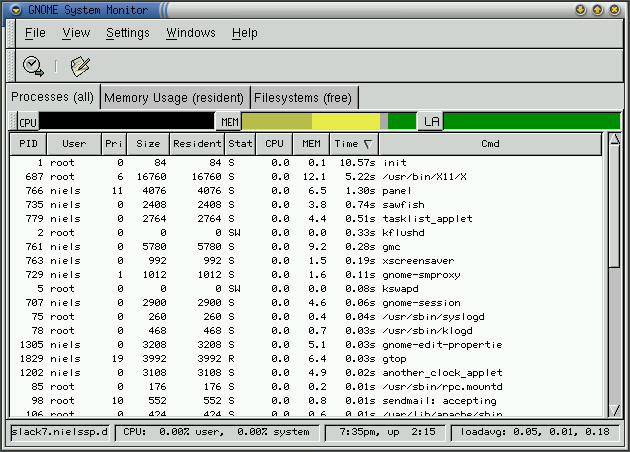
Dialogs
Color
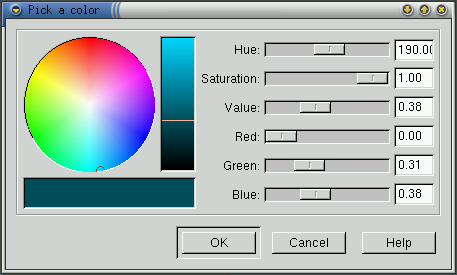
Font
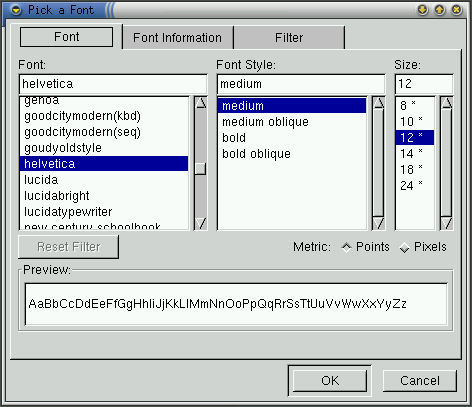
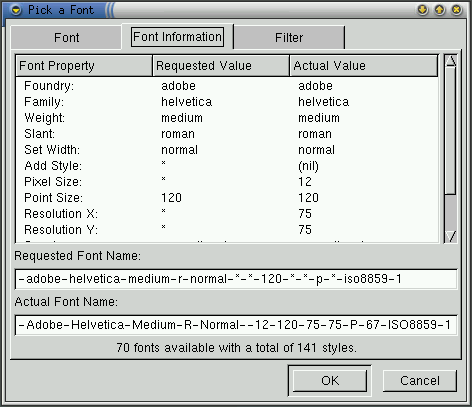
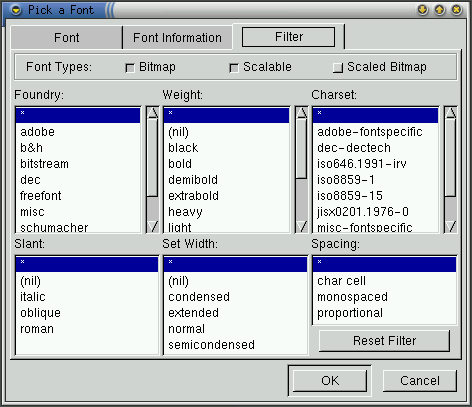
Open