csol
A small collection of console solitaire/patience games for Linux, Windows, and DOS.
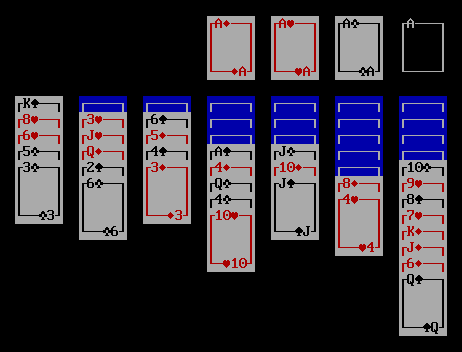
A small collection of console solitaire/patience games for Linux, Windows, and DOS.
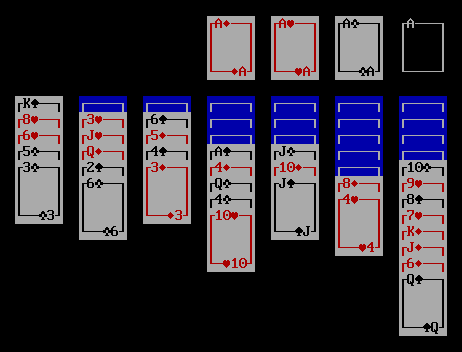
csol -l to list the available games.csol klondike to start Klondike Solitaire.