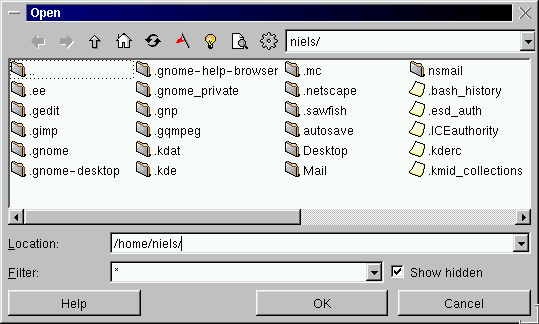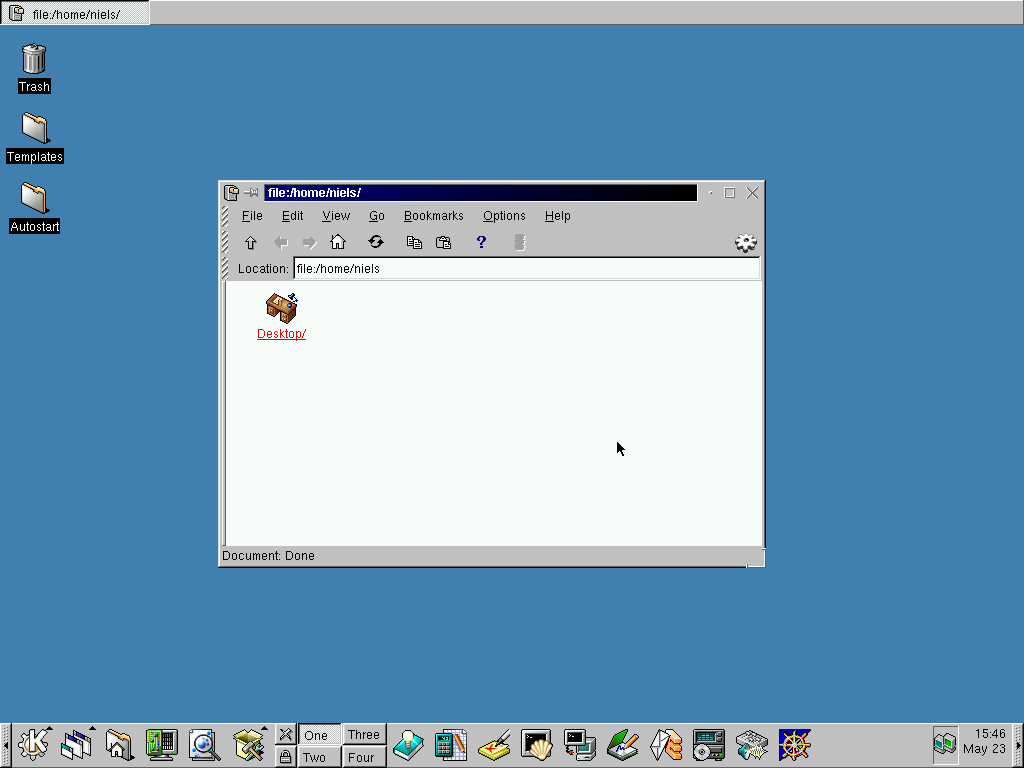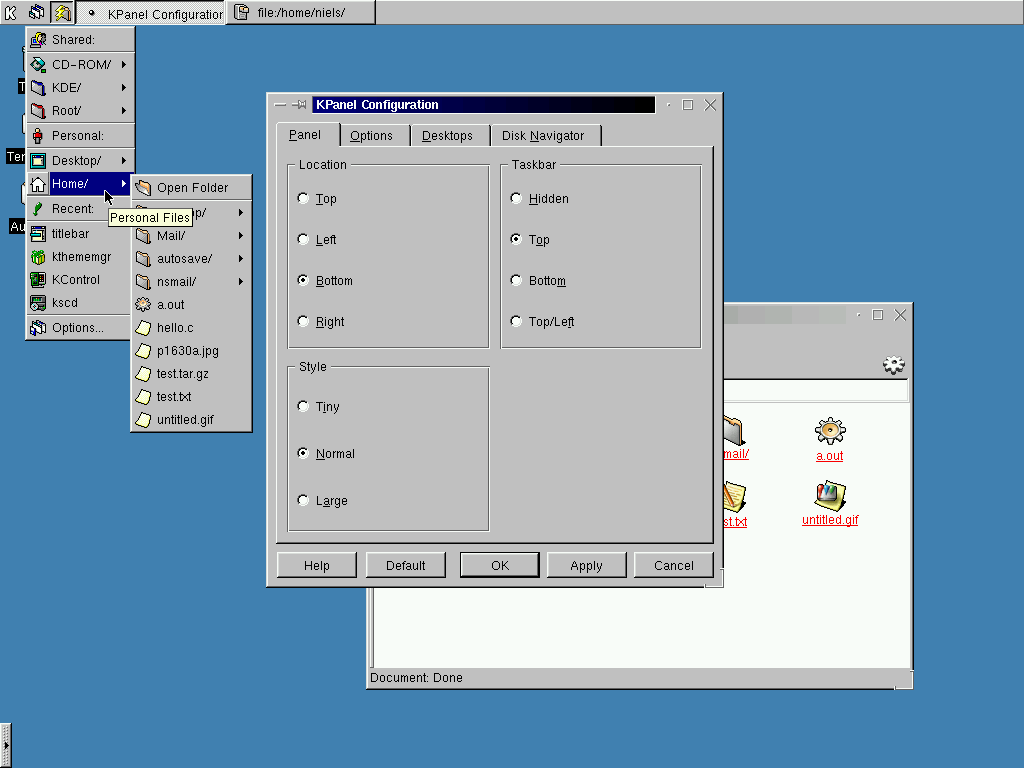KDE 1.1.2
KDE 1.1.2 was released on 13 September 1999. It was included in Slackware Linux 7.1.
K Desktop Environment 1 on Wikipedia.
Startup
Login screen
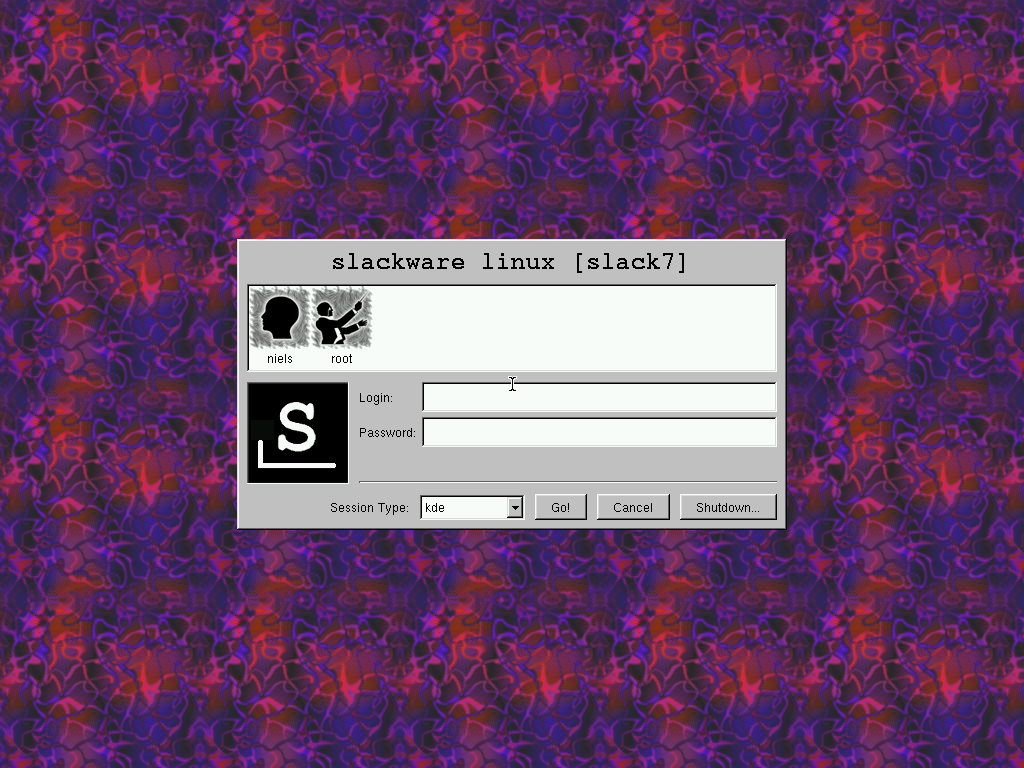
Splash screen
No splash screen.
First run
The first time you log in you're informed that the “Desktop”-directory is being created. That's it. No additional configuration or setup required.
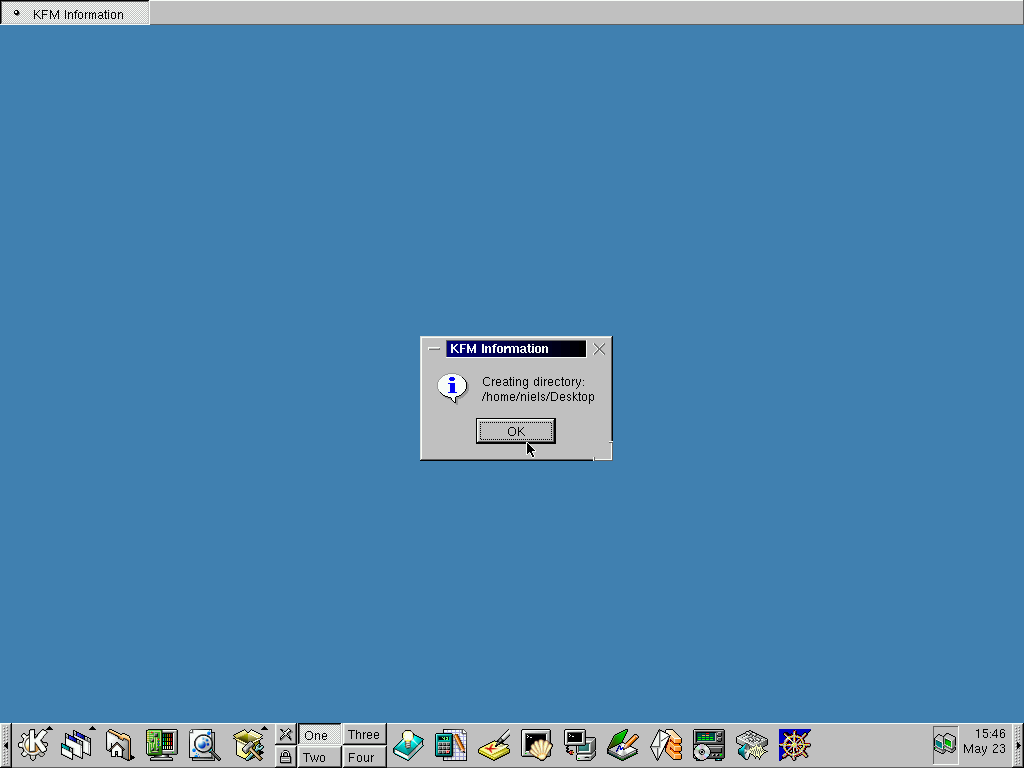
Desktop
Like later KDE versions, the KDE 1 desktop feels a bit like Windows, but interestingly, in this version the task bar (placed on the top of the screen by default) isn't part of the main panel like in later versions. The bottom panel contains the clock, system tray, workspace switcher (with tiny “Logout” and “Lock screen” buttons), and a customizable number of menus and shortcut icons. Everything except for the system tray and clock (which are fixed to the right side of the panel) can be moved around freely. The panel can be hidden to either the left or right side using the arrows in which case icons for the main menu, window list, and disk navigator appear on the left side of the task bar.
Main menu
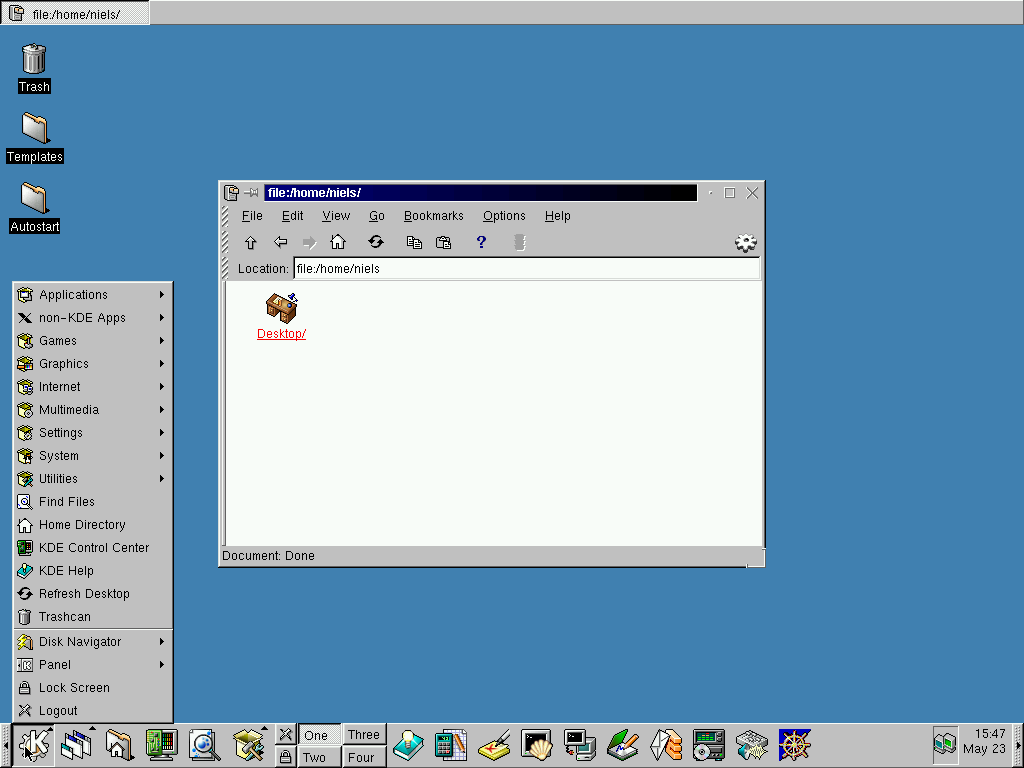
Run
Pressing Alt-F2 opens the Run-dialog.
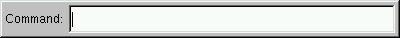
Lock screen
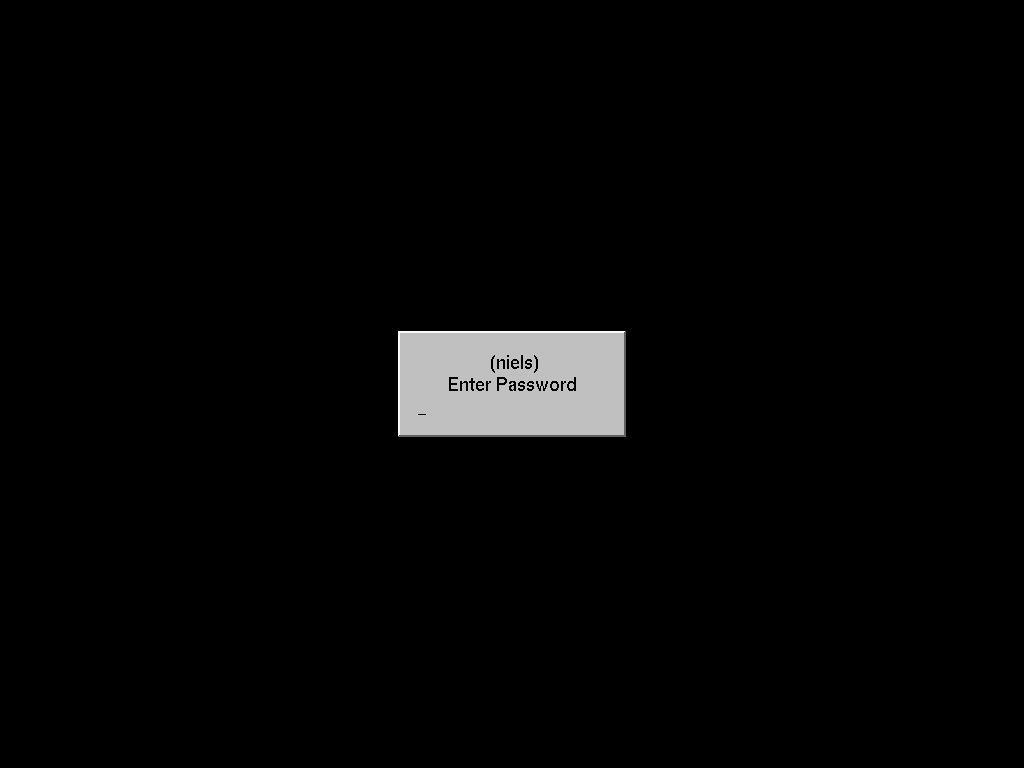
Help
The KDE help system provides access to HTML help files for all KDE programs. It also displays man-pages.
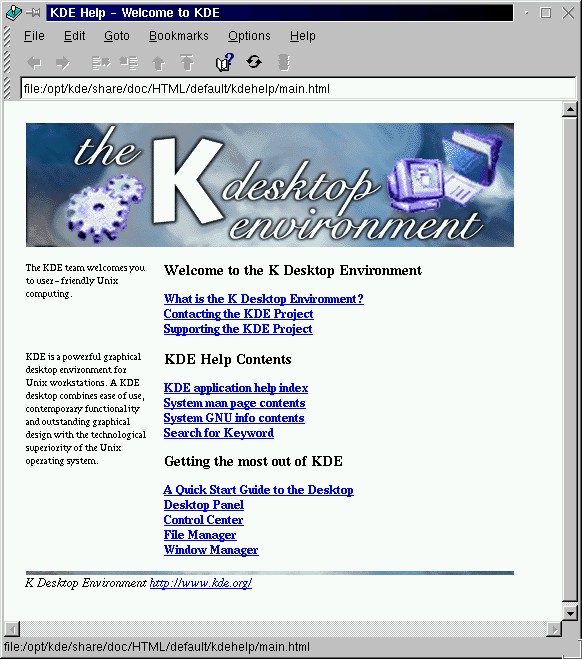
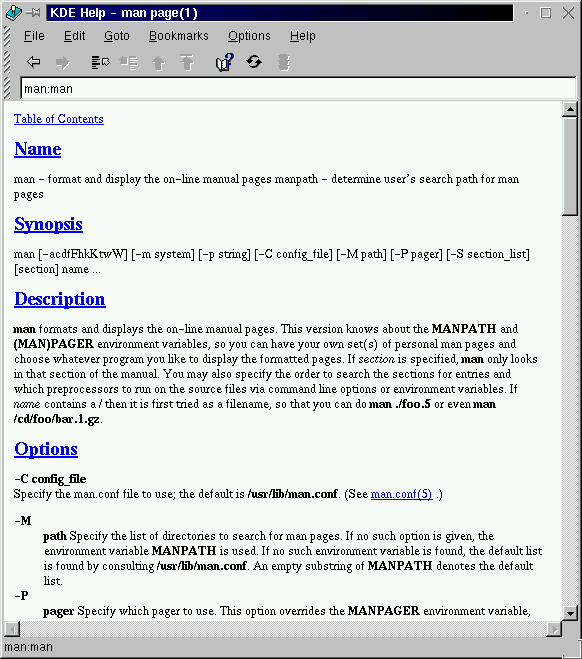
About
A simple “About KDE” dialog can be accessed from the “Help”-menu of most KDE applications.
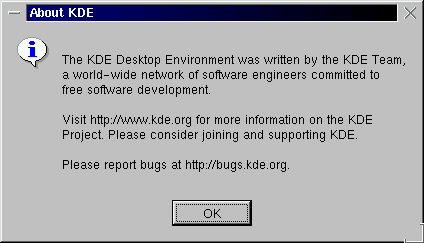
Utilities
File manager
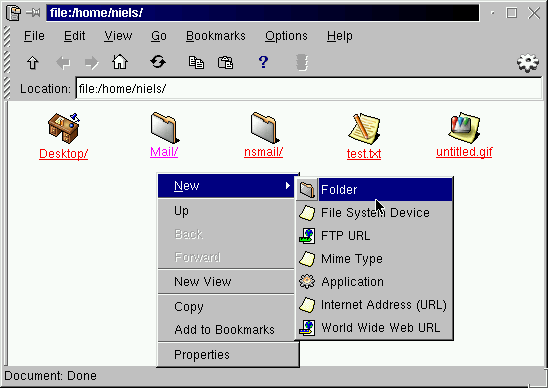
Feature: Open with
It's possible to right click on a file to open it with a specific application, however it doesn't seem to be possible to change file associations at all.
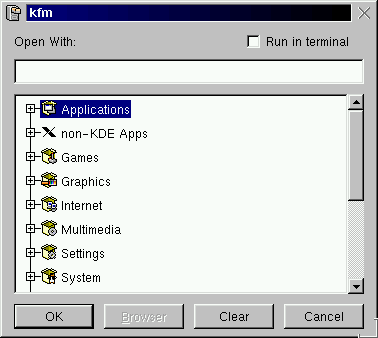
File search
The file search application is almost identical to “Find: All Files” in Windows 95.
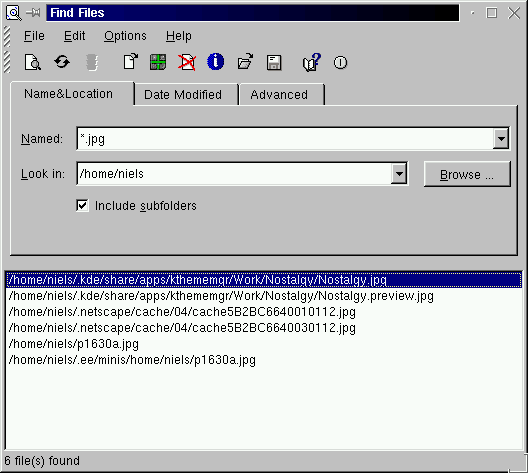
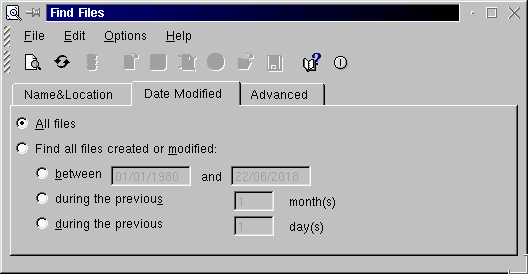
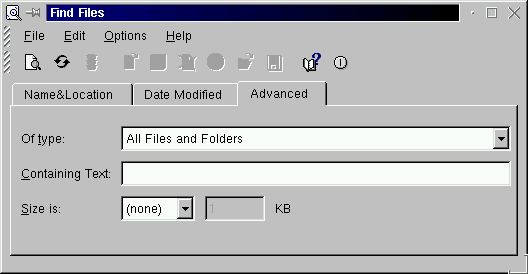
Terminal
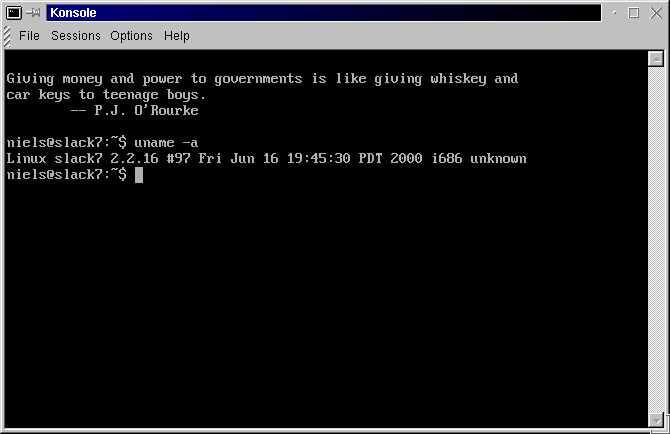
Text editor
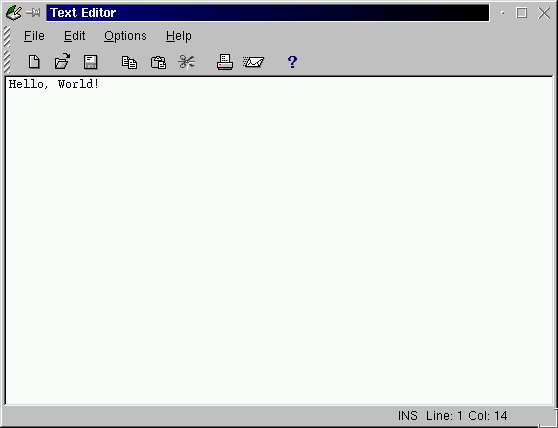
Code editor
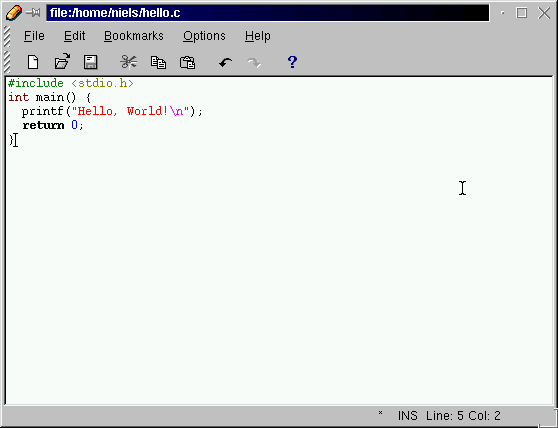
Web browser
In wasn't obvious to me at first, but I eventually discovered that the file manager, kfm, was in fact also a web browser (similar to its successor Konqueror).
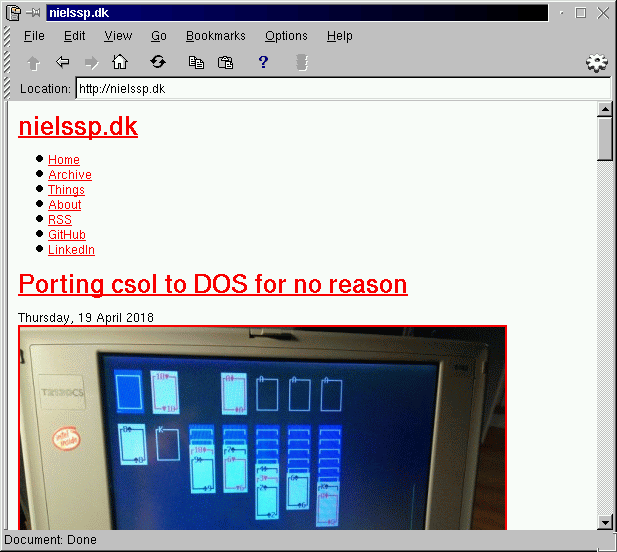
Even though it's not a KDE application and doesn't use Qt, Netscape also has an icon on the panel by default (and otherwise resides in the “non-KDE Apps”-menu).
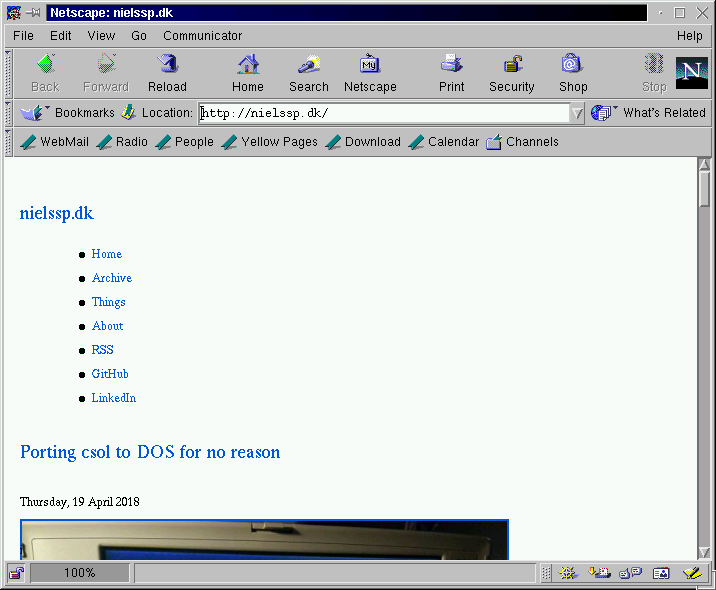
Graphics
Image viewer
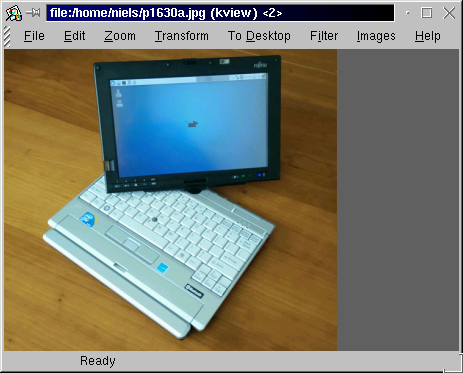
Image manipulation
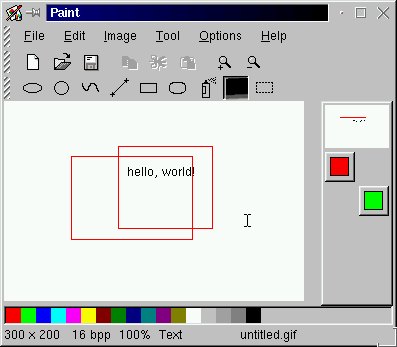
Office applications
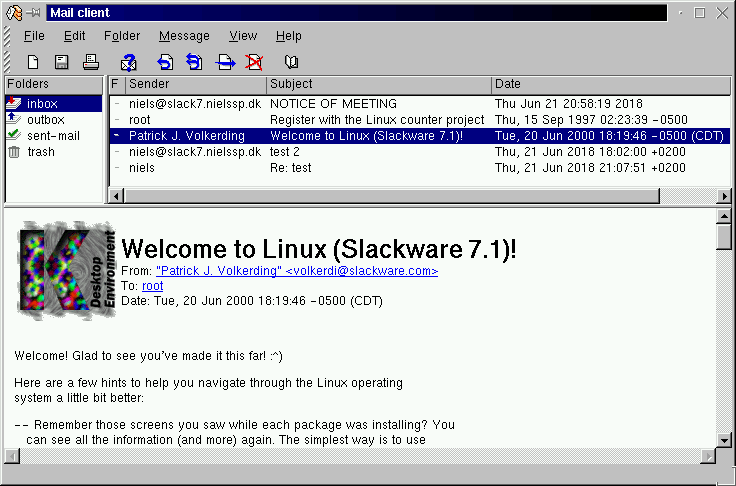
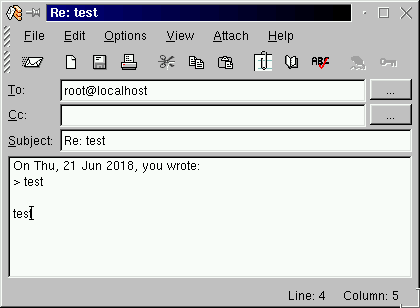
Address book
KMail has a built-in “Addressbook Manager” but it only contains email addresses:
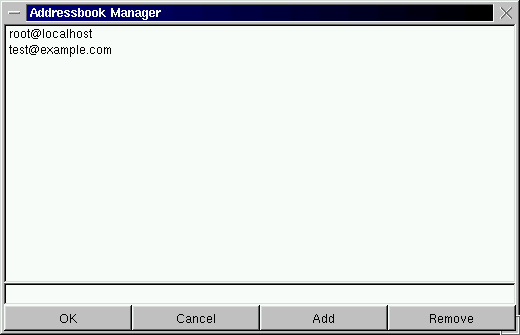
An actual address book (e.g. name, address, organization, phone etc.) is provided by “kab”, and it's possible to open the KMail Composer directly from kab.
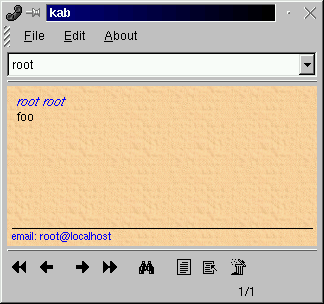
Calendar
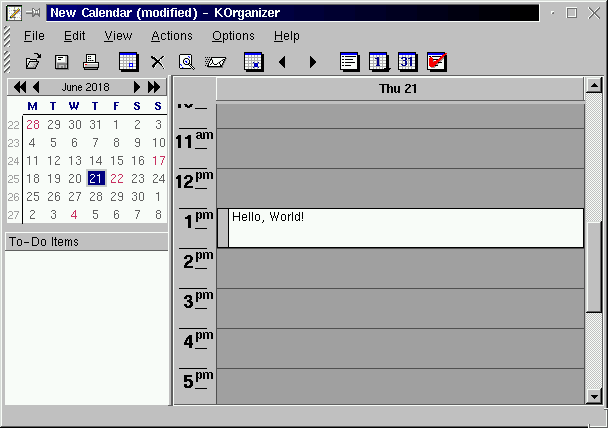
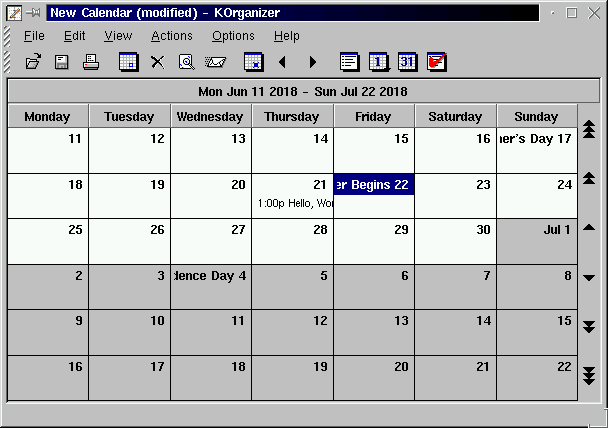
Calculator
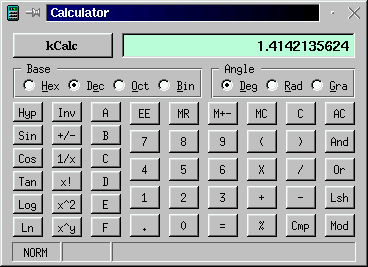
Word processor
No word processor.
Spreadsheets
No spreadsheets.
Presentations
No presentations.
Media applications
Music player
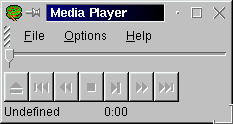
Sound recorder
No sound recorder.
Video player
No video player.
CD player
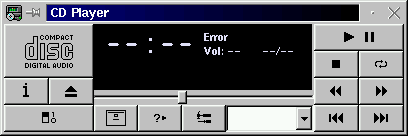
Settings
KDE comes with a control panel called “KDE Control Center” that provides access to all KDE settings dialogs. Each settings dialog can also be opened individually from the KDE main menu (in which case the Control Center sidebar and menubar won't be visible).
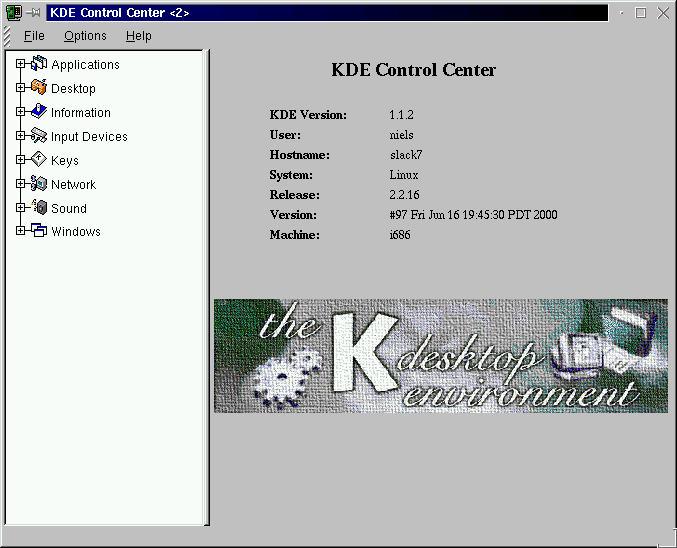
Wallpaper
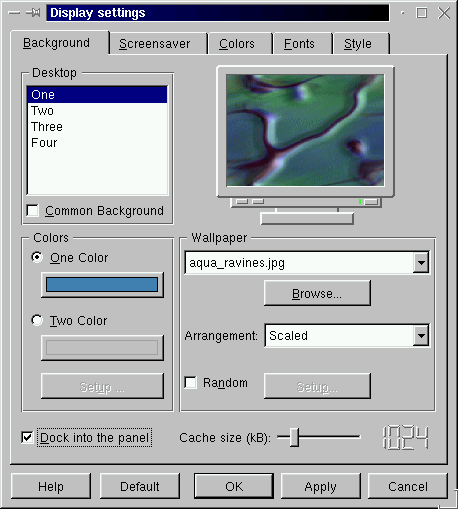
Appearance
The color scheme can be changed similarly to how it's done on Windows 9x. There's also a checkbox that enables/disables Windows 95-style widgets. Another checkbox makes it possible to put the menubar on top of the screen emulating Mac OS.
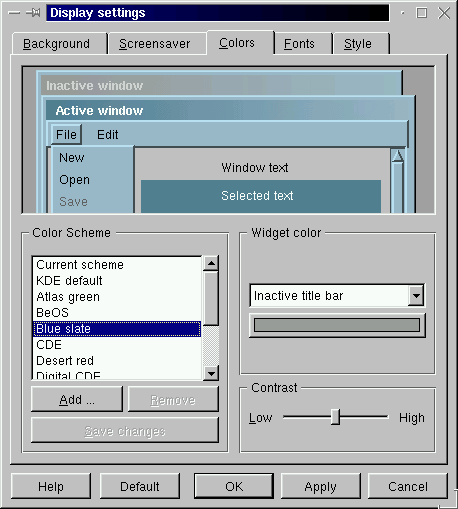
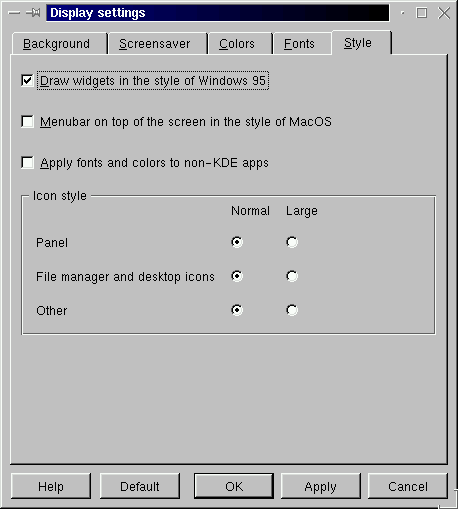
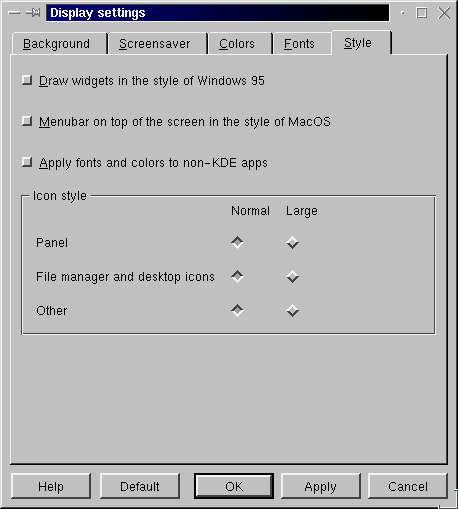
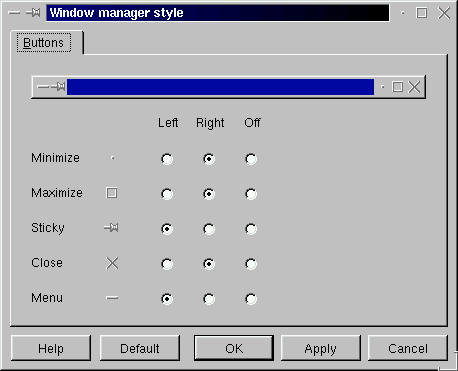
Theme
Themes are collections of color schemes, icons, wallpapers, sounds, window style, etc.
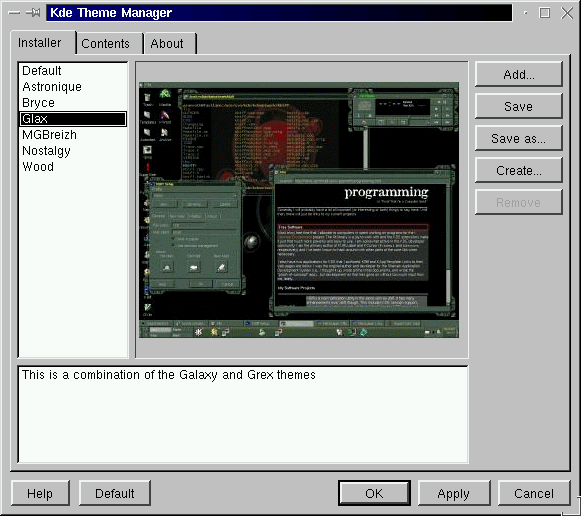
Screensaver
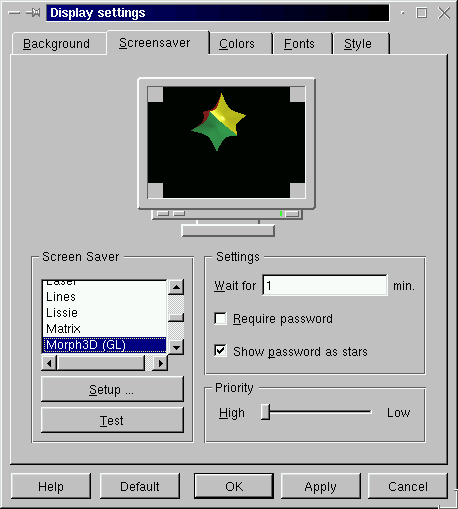
Display
No display settings.
Keyboard
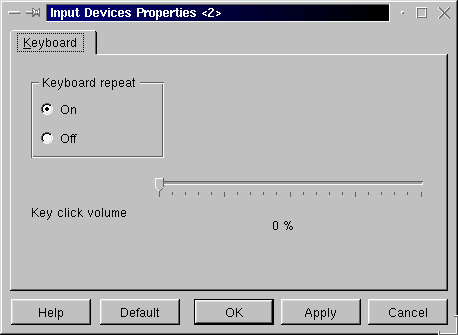
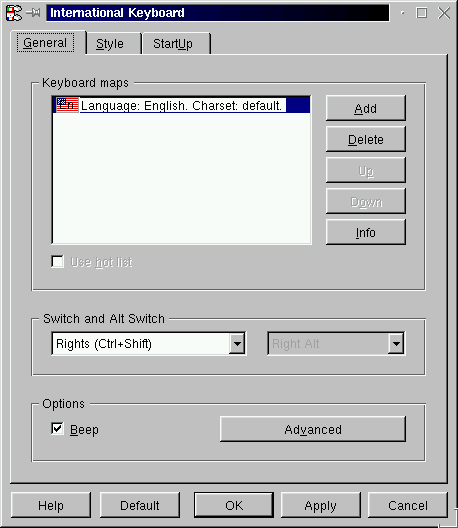
Mouse
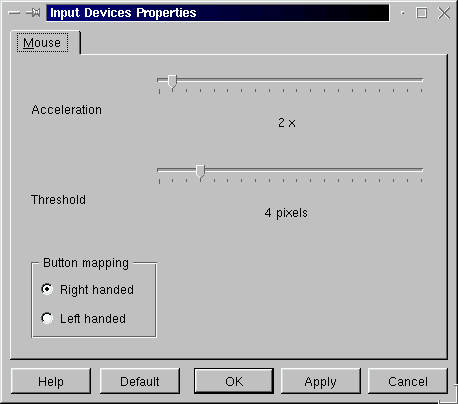
Time and date
No time and date settings.
I18n
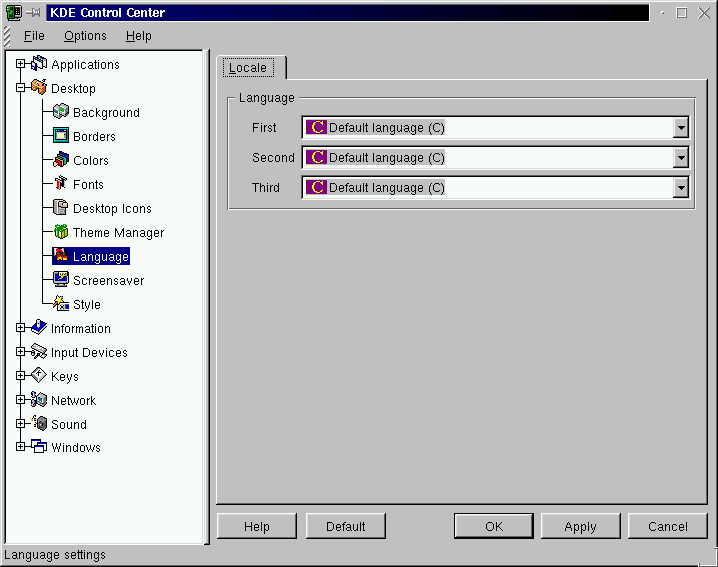
Accessibility
No accessibility settings.
Power management
No power management settings.
File associations
No file association settings.
Network
No network settings.
Removable media
No removable media settings.
Printers
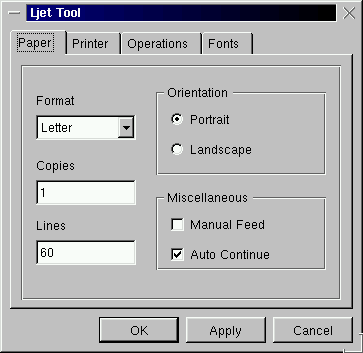
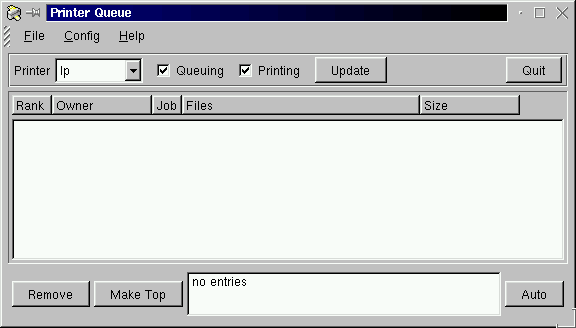
Sound
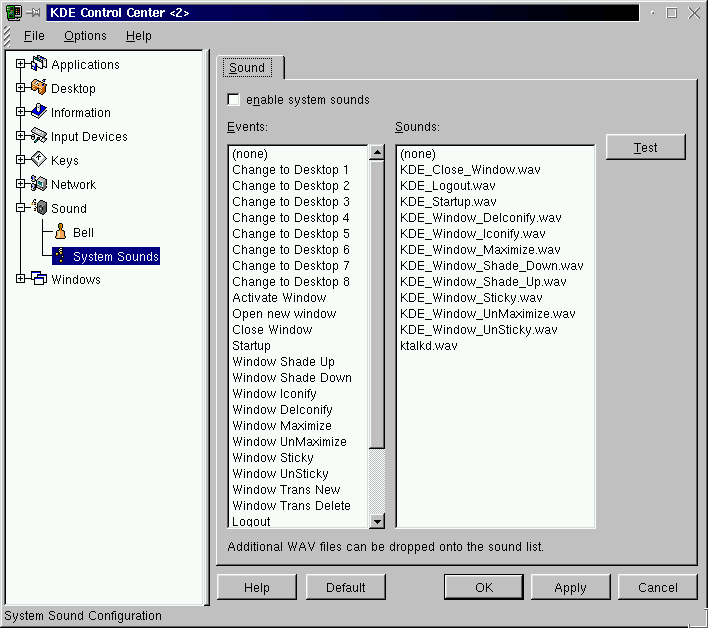
Login screen
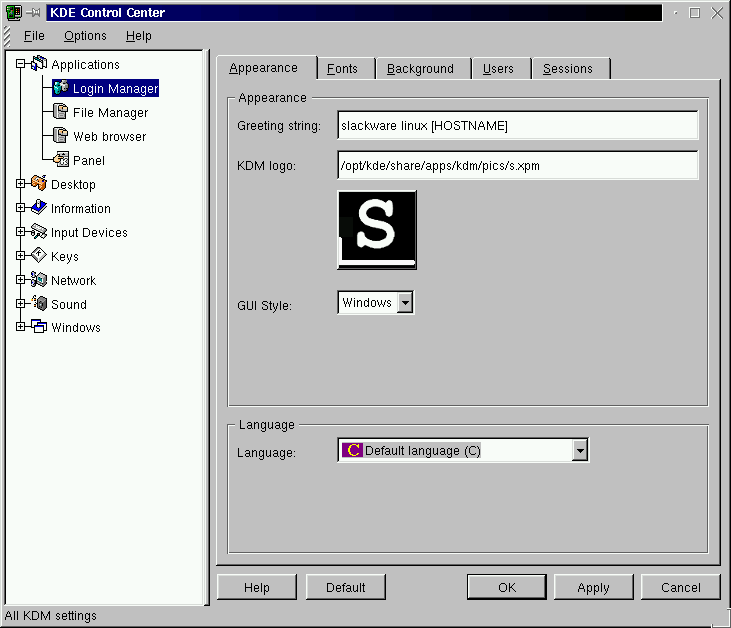
System
Users
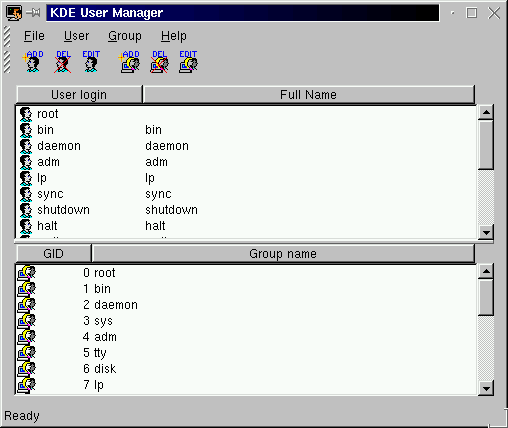
Task manager
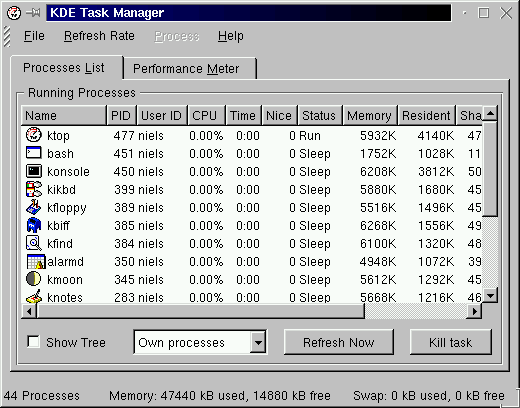
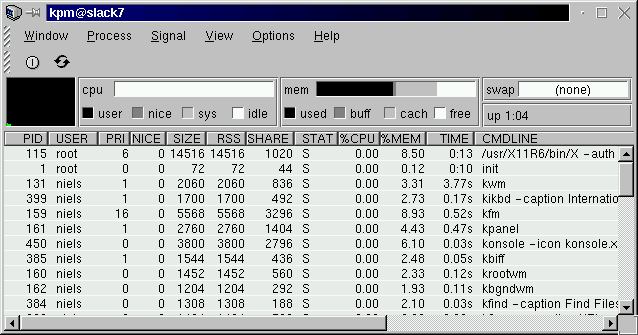
Dialogs
Color
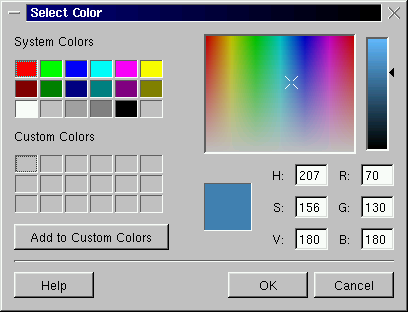
Font
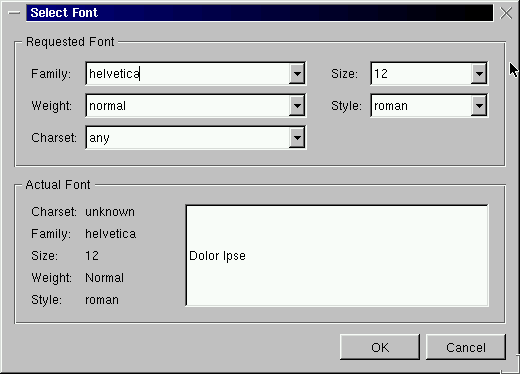
Open